Payment Buttons
Sell smarter, not harder with
EnKash Payment Button
Embed a secure, customizable payment button on your website and collect payments in minutes.
The Best Payment Button for Businesses

Fast

Customizable
Secure
Convenient business transactions with
enhanced customer experience
Setup in under 5 minutes
Ctrl C + Ctrl V = Payment Ready
Accept Payments Anytime, Anywhere
Match Your Style
Optimized for the Mobile
Don’t Compromise on Security
Facilitate collections with a secure
payment button for your business
How to Make a Payment Button?

1/3

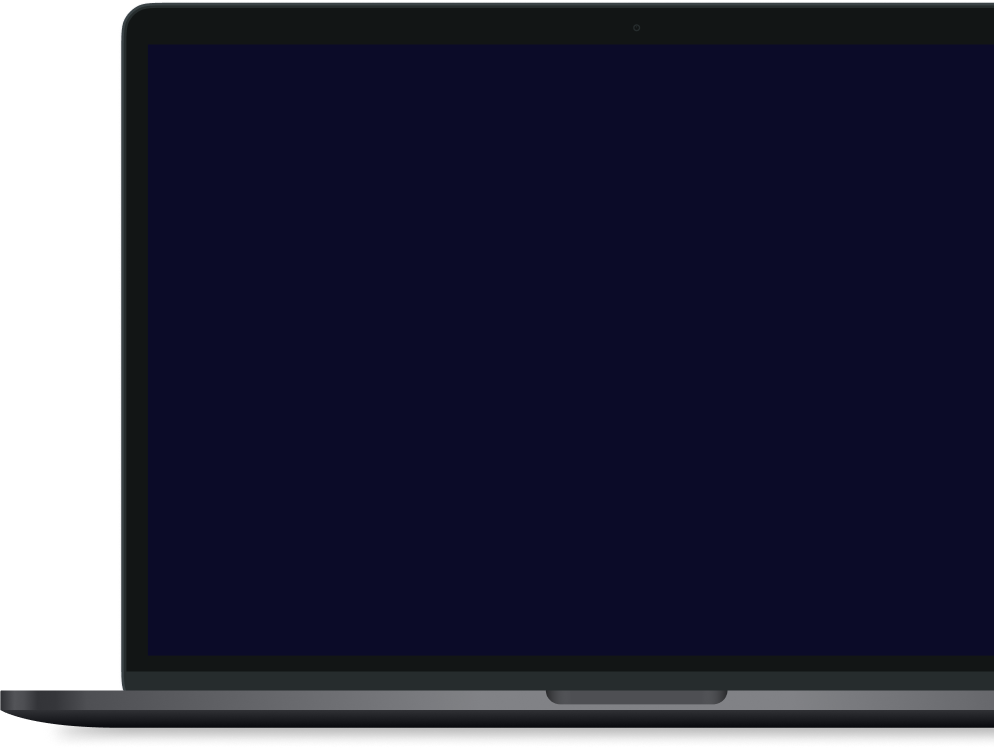
Create:
Use EnKash’s intuitive dashboard to design your button
Learn how virtual accounts can revolutionize the way you work!
Read Blogs

Open a Virtual Bank Account for Business and Manage Expense Better
Dec 26, 2022
Virtual bank accounts have been in high demand for the past couple of decades, offering unique advantages to users compared to traditional bank accounts. Open a virtual bank...
Read More

What Is a Virtual Account, and How Your Business Can Benefit from It?
Jan 27, 2023
Virtual banking has penetrated the large-scale sector, and every small-scale and medium-scale business is also moving towards virtual banking. Virtual bank accounts are trending because of...
Read More

Learn How Virtual Accounts Can Benefit Your Business
Jan 09, 2023
Virtual account allows businesses to initiate seamless financial transactions and maintain track records. Various large, medium, and small-scale businesses are shifting towards...
Read More
Got Questions?
Don't worry! Our FAQs section will help you learn about payment buttons in detail
What is a payment button?
A simple tool that allows you to collect payments on your website without redirects or complex integrations.
How does the EnKash payment button work?
Simply copy and paste the provided code snippet onto your website or blog.
The button will appear on your page, allowing customers to make payments easily and securely.
EnKash handles the entire payment process, from capturing customer information to processing the transaction.
Can I accept international payments with the EnKash payment button?
Yes, EnKash payment buttons support international payments.
Can I customize the payment button?
Yes, you can customize the appearance of the payment button to match your brand's style. You can choose colors, and fonts, and even add your logo.
Is EnKash payment button secure?
Absolutely! EnKash employs industry-leading security measures, including PCI DSS compliance and advanced fraud prevention technologies, to ensure the safety of your customers.
What is the cost of the payment button?
EnKash believes in transparent pricing. Talk to our experts to get more details.
What sort of customer support is available?
EnKash payment buttons are the easiest to integrate - without any assistance.
However, we provide excellent customer support through various channels, including email, chat, and phone. Our team is always ready to assist you with any questions or issues.
Connect with our team at [email protected].
 x
xCheck out other payment products at
EnKash
Seeking further understanding of payment buttons?
Payment buttons are accessible buttons that can be used by a business to collect payments from their customers online. These can be customized as per business requirements and can be added to the website easily.




