QR Code
Contactless
Payments with
UPI QR Code
Generate unique QR codes to collect payments via any UPI app while tracking each transaction for your business.
Best Online Payment Solution

Fast

Economical
Secure
Why EnKash for Collecting QR Code Payments
Generate QR Codes in Seconds
Maintain Brand Identity
Dynamic QR Codes
Real-time Reconciliation & Tracking
Enterprise-grade Security
Unique QRs for Business Chains
Accepting Payments via
QR Codes
was Never This Easy
How does it work?

1/4

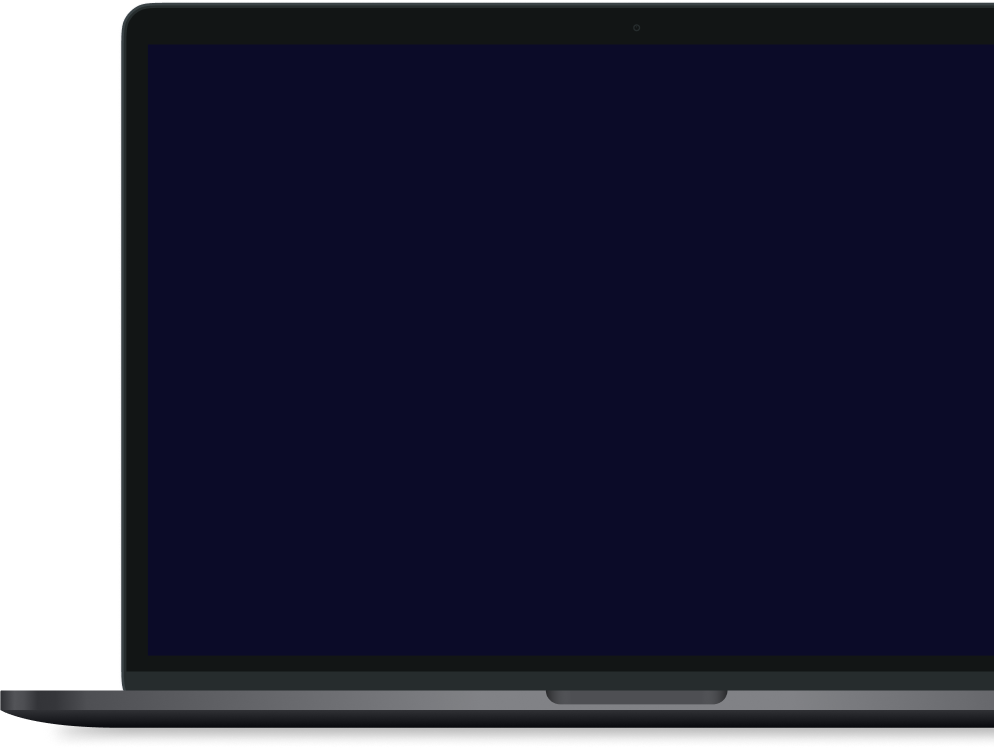
Generate QR Code:
Use EnKash dashboard or API to create a QR code for your business
Learn how payment links can revolutionize the way you work!
Read Blogs

Open a Virtual Bank Account for Business and Manage Expense Better
Dec 26, 2022
Virtual bank accounts have been in high demand for the past couple of decades, offering unique advantages to users compared to traditional bank accounts. Open a virtual bank...
Read More

What Is a Virtual Account, and How Your Business Can Benefit from It?
Jan 27, 2023
Virtual banking has penetrated the large-scale sector, and every small-scale and medium-scale business is also moving towards virtual banking. Virtual bank accounts are trending because of...
Read More

Learn How Virtual Accounts Can Benefit Your Business
Jan 09, 2023
Virtual account allows businesses to initiate seamless financial transactions and maintain track records. Various large, medium, and small-scale businesses are shifting towards...
Read More
Got Questions?
Don't worry! Our FAQs section will help you learn about QR Codes in detail
What is the difference between a static and dynamic QR code?
The difference between a static and a dynamic QR code is:
Static QR Code: A static QR code is linked to your business account and remains constant. You can display this code at your checkout counter, on receipts, or even in marketing materials.
Dynamic QR Code: This code generates unique codes for each transaction, perfect for online payments. This allows you to capture specific invoice details for easy reconciliation.
Can I use QR codes for online transactions?
Yes, our QR codes can be integrated into your e-commerce platforms for seamless online payments.
Is there a limit to the number of QR codes I can generate?
No, you can create as many QR codes as needed for different products or services.
Are there any transaction fees associated with QR codes?
EnKash offers transparent pricing plans. Please refer to our website or contact our sales team for details.
 x
xCheck out other payment products at
EnKash
Seeking further understanding of QR codes?
A QR code, short for Quick Response code, is a type of two-dimensional barcode that contains information in a machine-readable format. A QR code acts as a digital bridge between a customer and a business to initiate a contactless payment by helping users to pay and accept payments using the QR code scanner.





