e-NACH
Automate Recurring
Payments with EnKash
eNACH
Effortlessly automate recurring collections with EnKash eNACH mandate. Set up fast, secure digital mandates and seamlessly collect large recurring payments.
Powering Recurring Payment Collection

Quick mandate creation

Easy Subscription Management
Instant Payment Settlement
Digital Payment System
for
Recurring Payments
Instant Digital
Mandate Creation
Smart Payment Retries for Higher Success Rates
Fewer Errors &
Timely Collections
One-Time Authentication,
Lifetime Convenience
Customizable Checkout for
a Branded Experience
Check Out EnKash’s Other Payment Products and Solutions
Automate business payments and
collections
with e-NACH
How to Setup eNACH?

1/4

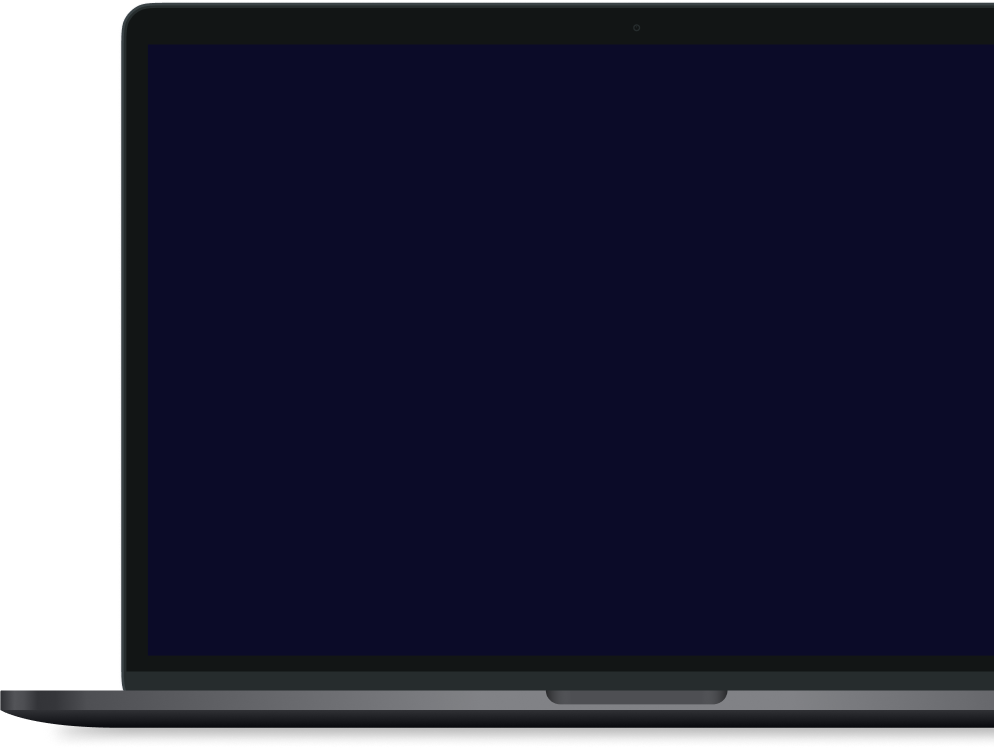
Login:
Login to EnKash and initiate eNACH registration
Learn how virtual accounts can revolutionize the way you work!
Read Blogs

Open a Virtual Bank Account for Business and Manage Expense Better
Dec 26, 2022
Virtual bank accounts have been in high demand for the past couple of decades, offering unique advantages to users compared to traditional bank accounts. Open a virtual bank...
Read More

What Is a Virtual Account, and How Your Business Can Benefit from It?
Jan 27, 2023
Virtual banking has penetrated the large-scale sector, and every small-scale and medium-scale business is also moving towards virtual banking. Virtual bank accounts are trending because of...
Read More

Learn How Virtual Accounts Can Benefit Your Business
Jan 09, 2023
Virtual account allows businesses to initiate seamless financial transactions and maintain track records. Various large, medium, and small-scale businesses are shifting towards...
Read More
Got Questions?
Don't worry! Our FAQs section will help you learn about instant settlements in detail
What is an e-NACH mandate?
Electronic National Automated Clearing House or, e-NACH is a way to automate recurring payments like electricity bills, insurance premiums, SIPs, telephone bills, and other utility bills with a bank account.
How do I register for e-NACH online?
Login to EnKash
Register the business for e-NACH by filling in the necessary details like personal information, bank account details, and the amount to be authorized for transactions
Submit the details and wait for verification
An intimation regarding registration approval will be received on the registered email ID and phone number
How are e-NACH and e-Mandate different?
| Basis of Differences | e-NACH | e-Mandate |
|---|---|---|
| Governing Authority | e-NACH is governed by the National Payments Corporation of India (NPCI) and covers over 40+ banks. | e-Mandates are governed by individual banks. |
| Types of Payments | e-NACH excels in automating recurring payments. | e-Mandate provides versatility, accommodating both recurring and one-time transactions. |
| Control | It offers automated processing with predetermined schedules. | It provides flexibility to initiate transactions as needed. |
| Usage | It is commonly used for subscriptions, loan repayments, and utilities. | It is used for various payments including ad-hoc payments. |
What are the advantages of e-NACH and e-Mandate?
Both e-NACH and e-Mandate bring efficiency to payment processing in businesses
E-NACH has replaced the manual methods of authorization and e-Mandate has eliminated the need for paperwork, reducing workload
e-NACH ensures timely collection with predetermined schedules and removes the need to be involved manually
Both these automation processes have fastened the transaction processing enabling quicker cash flow
Customers can easily make recurring payments without any friction in the process
e-NACH and e-Mandate can be customized as per business requirements and can be scaled easily as the business grows without disrupting the payment processing
Transactions processed via e-NACH and e-Mandate are digitally encrypted which eliminates the risk of data violation
How do I cancel my e-NACH mandate?
e-NACH can be canceled online by logging into the NACH mandate portal and selecting the mandates to be canceled.
Is e-NACH secure for business payment?
e-NACH is a secure and reliable payment solution that reduces the risk of fraud usually associated with manual payment processing.
Does e-NACH resolve cash flow for businesses?
e-NACH integration enables a consistent cash flow by automating recurring payments and simplifying financial operations. This automation allows timely collections, therefore, improving liquidity in the business.
How to set up automotive e-NACH payments?
Fill out the e-NACH enrolment form
Login and select the NACH tab
Choose the payment debit type to be auto-debited every month
Register and validate the data
Enter bank account details and complete the e-Mandate form and choose between net banking and debit card
A reference number and mandate registration confirmation message will pop up
How to enable e-NACH with EnKash?
Register on EnKash
You will be provided with e-NACH with an API integration which can done easily with a plug-and-play method
You can set the recurring payment for both your monthly payments and collections
Seeking further understanding about e-NACH? Explore the Comprehensive Guide.
The automated process of collecting funds from customers regularly for monthly subscriptions, loan repayments, utility bills, and insurance premiums with electronic authorization is e-NACH. It helps streamline the payment process by eliminating human interaction and reducing errors, promising timely collections.
What do recurring payments mean?
A payment model where customers authorize the payment of funds from their accounts automatically at regular intervals for goods, services, or bill payments on an ongoing basis is called recurring payments.
What is the difference between NACH and e-NACH?
National Payments Corporation of India (NPCI) incorporated the National Automated Clearing House or NACH for banks to make bulk transactions for subsidy distribution, dividends, and salaries.
NACH enables repetitive transactions that take place in bulk. It can be further used for payment collection like electricity bills, water bills, insurance premium payments, and other utility bills.To automate these recurring payments, NPCI introduced the Electronic National Automated Clearing House, or e-NACH.
The need to fill the NACH forms and involvement in paperwork is eliminated due to e-NACH. The mandate registration process for e-NACH can be completed within a few hours and requires minimum human intervention.
How does e-Mandate works?
E-mandate works by allowing individuals to provide their consent digitally for businesses to deduct payments directly from their bank accounts. These are directly set up through a net banking transaction from merchant websites. To enable this, a customer would have to complete a one-time net banking transaction authorization after which all subsequent payments will not require customer intervention.
How does e-NACH works?
E-NACH works via electronic mandates, where customers are supposed to provide their authorization for automated debits from their bank accounts. These mandates enable businesses to initiate payments on pre-determined dates. The automated nature of e-NACH minimizes the administrative burden on businesses and customers, ensuring a secure and seamless payment experience.
How to enable e-NACH with EnKash?
Register on EnKash
You will be provided with e-NACH with an API integration which can done easily with a plug-and-play method
You can set the recurring payment for both your monthly payments and collections
 x
xSeeking further understanding about e-NACH?
The automated process of collecting funds from customers regularly for monthly subscriptions, loan repayments, utility bills, and insurance premiums with electronic authorization is e-NACH. It helps streamline the payment process by eliminating human interaction and reducing errors, promising timely collections.




