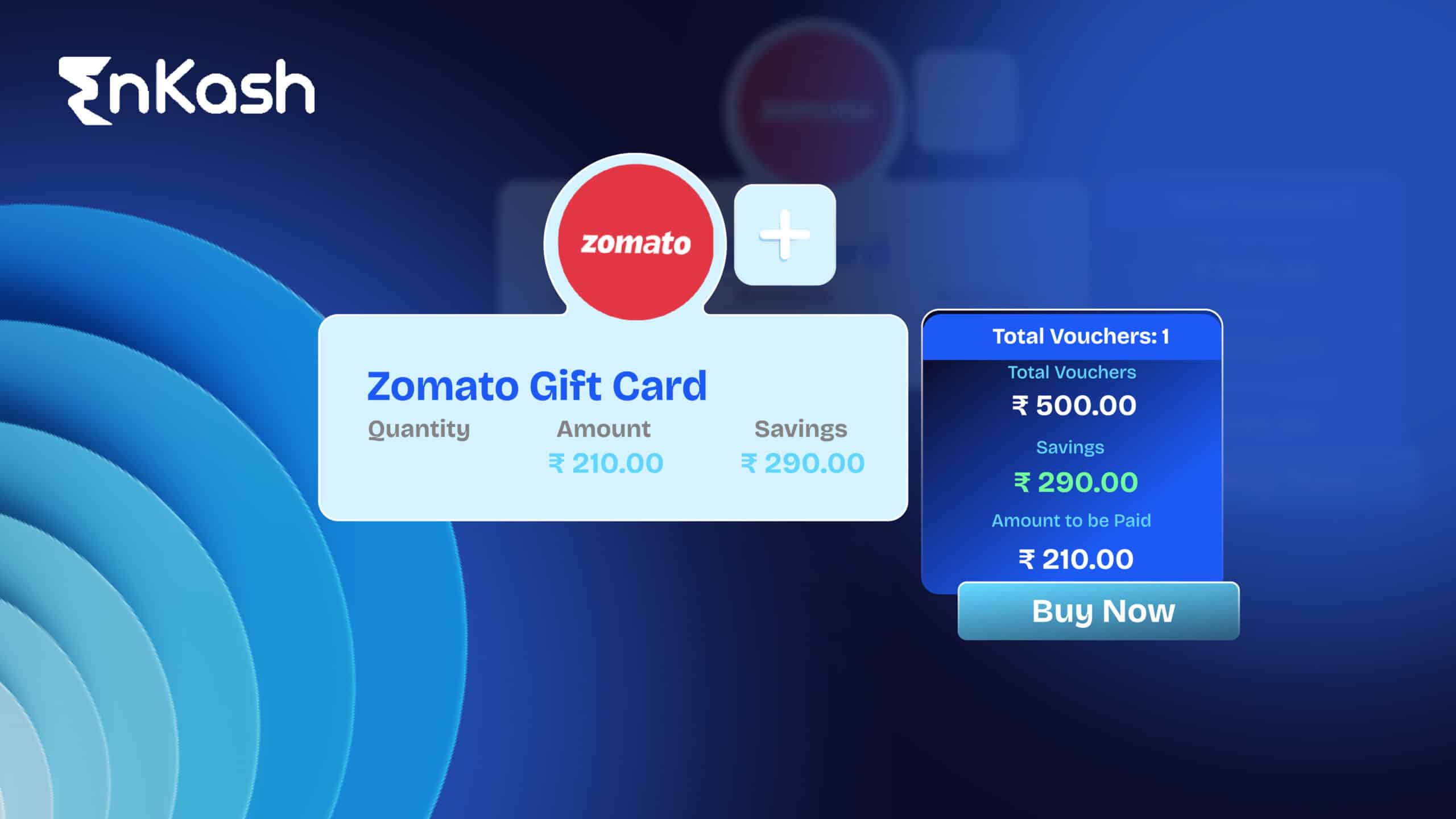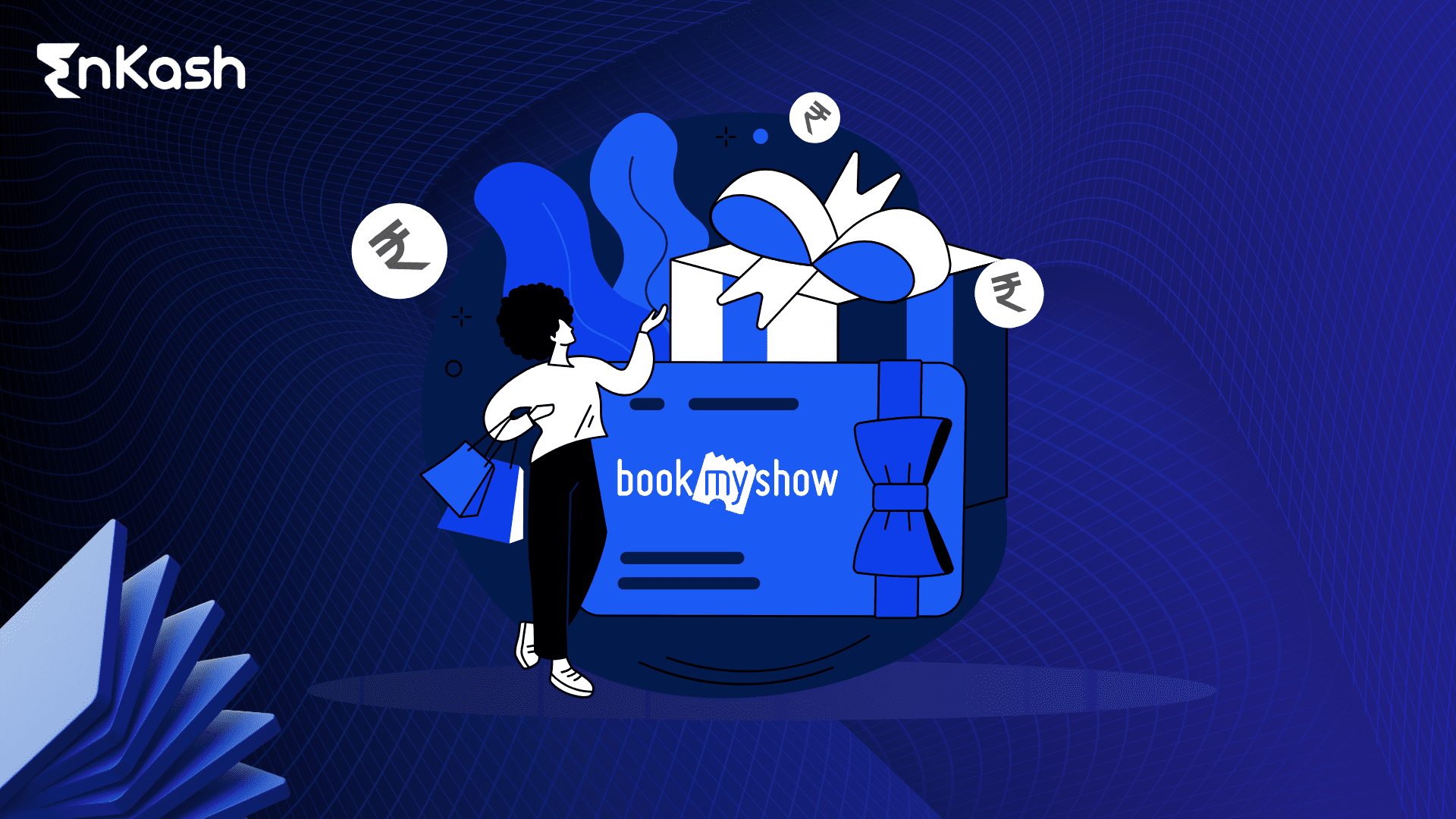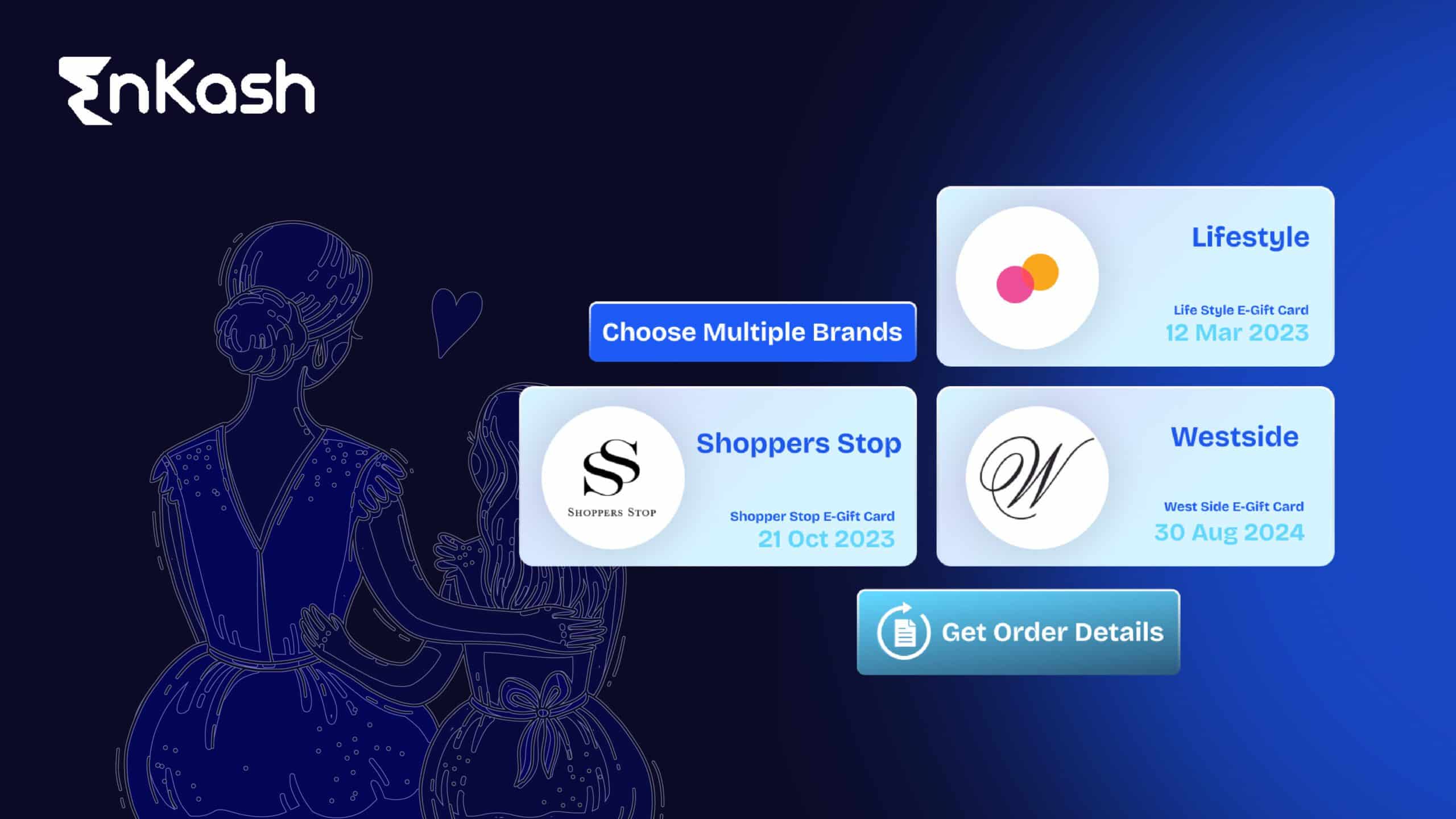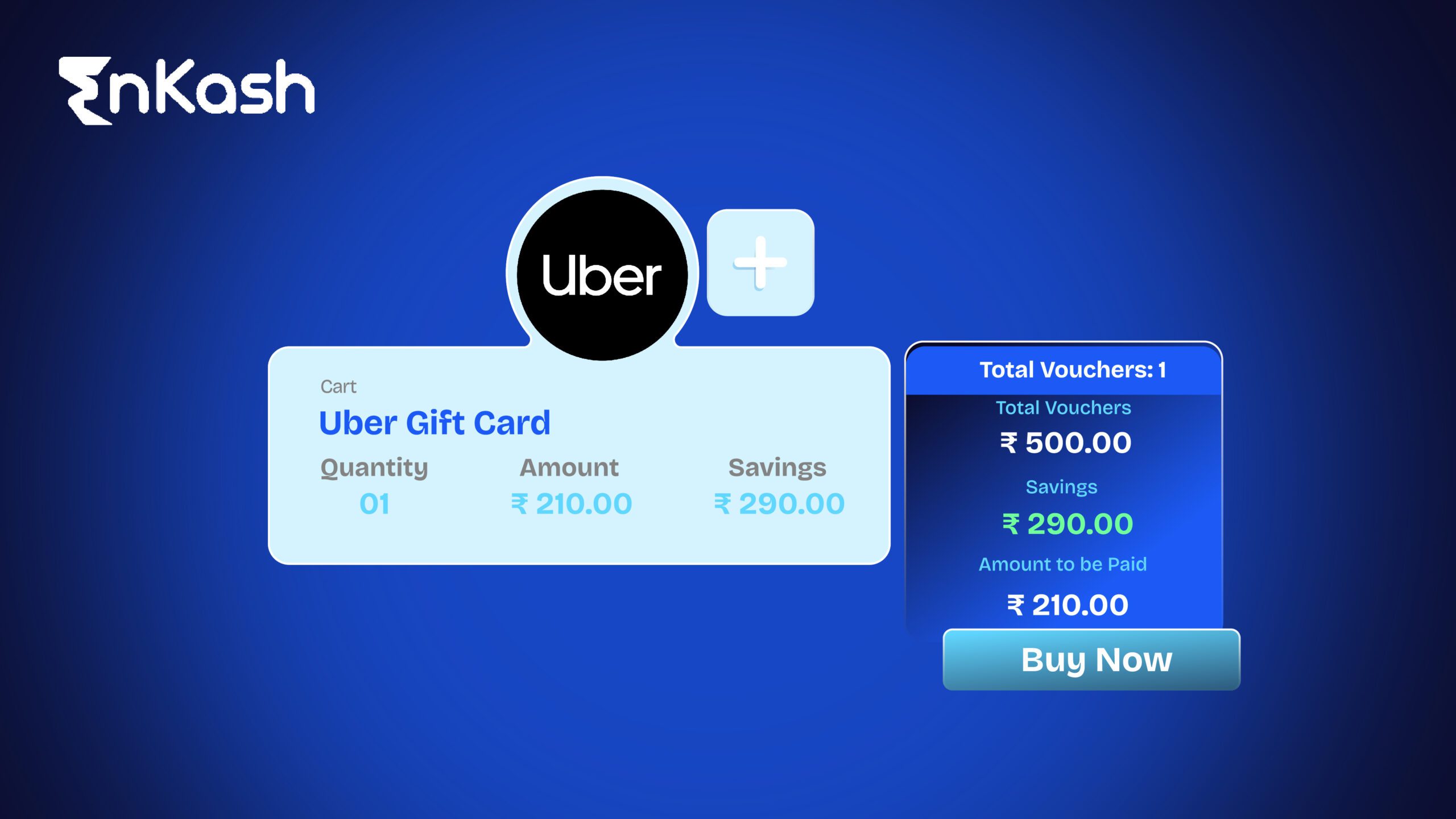Gift cards are a fantastic way to treat yourself or others to a delicious meal without worrying about the bill. Zomato, one of the leading food delivery and restaurant discovery platforms, offers gift cards that can be redeemed hassle-free. Whether you received a Zomato gift card as a gift or purchased one yourself, redeeming it is a simple and straightforward process. This guide will walk you through the steps of how you can purchase a Zomato gift card, along with the redemption process and benefits.
What is a Zomato Gift Card?
Zomato gift cards come in various denominations and can be purchased online or through partnered retail stores. They offer a convenient way to pay for food orders and in-restaurant dining on the Zomato platform.
Before You Begin:
Ensure you have the gift card details: You’ll need the 16-digit gift card code and the corresponding PIN to redeem it. This information is usually printed on the physical card or sent electronically if purchased online.
Download or update the Zomato app: Redeeming your gift card requires the Zomato app, available for both Android and iOS devices. Make sure you have the latest version installed for a smooth experience.
Create a Zomato account (if you haven’t already): To redeem your gift card and enjoy its benefits, you’ll need a registered Zomato account. Sign up for a free account if you haven’t already.
How to Redeem Your Zomato Gift Card?
Download or Update the Zomato App: Ensure you have the latest version of the Zomato app installed on your smartphone. This guarantees smooth functionality and compatibility.
Log in to Your Zomato Account: Open the Zomato app and log in to your account using your registered email address or phone number. If you don’t have an account, create one for an easy redemption process.
Locate the “Claim Gift Cards” Section: Navigate to your profile section within the app. Scroll down and you’ll be able to find the “Claim Gift Card” option.
Claim Your Gift Card: Click on “Claim Gift Card”, this will open a window where you need to enter the 16-digit gift card code and the corresponding PIN.
Verify and Redeem: Double-check the entered code and PIN for accuracy. Once confirmed, click on “Claim” to redeem your gift card. The amount will be instantly credited to your Zomato credits balance.
How to Use Your Zomato Credits?
Now that your gift card is successfully redeemed, its value is reflected in your Zomato credits. Here’s how to utilize these credits for your next food order:
Browse restaurants: Explore the vast selection of restaurants available on Zomato. Choose your preferred cuisine, location, and dietary preferences to find the perfect match.
Add items to your cart: Once you’ve found your desired restaurant, add the items you wish to order to your cart.
Proceed to checkout: Once your order is complete, proceed to the checkout page.
Apply your Zomato credits: During checkout, you’ll see the option to utilize your Zomato credits for payment. Select this option and choose the amount you want to use from your available balance.
Complete the payment: If the order amount exceeds your Zomato credits, you can pay the remaining balance using other available payment methods like debit/credit cards, online wallets, etc.
How to Buy Zomato Vouchers Using EnKash?
If you’re looking to purchase Zomato vouchers conveniently and securely, EnKash offers a seamless solution. EnKash is a trusted platform that enables users to buy and manage digital vouchers for various services, including Zomato. Here’s a step-by-step guide on how to buy Zomato vouchers using EnKash:
Step 1: Visit the EnKash Website
Start by visiting the official EnKash website (www.enkash.com) on your web browser. EnKash provides a user-friendly interface that simplifies the process of buying digital vouchers.
Step 2: Sign Up or Log In
If you’re a new user, you’ll need to sign up for an EnKash account. Provide the required details to create your account. If you’re an existing user, simply log in using your credentials.
Step 3: Navigate to the Brand Vouchers Section
Once you’re logged in to your EnKash account, navigate to the “Brand Vouchers” section. Here, you’ll find a list of available vouchers for various brands and services, including Zomato.
Step 4: Select Zomato Voucher
In the vouchers section, locate the Zomato voucher from the list of available options. EnKash offers different denominations for Zomato vouchers, allowing you to choose the amount that suits your needs.
Step 5: Add to Cart and Checkout
After selecting the desired Zomato voucher, add it to your cart. Review your cart to ensure you have the correct voucher and quantity. Proceed to checkout when you’re ready to make the purchase.
Step 6: Make Payment
During the checkout process, EnKash provides multiple payment options for your convenience. You can choose to pay using various payment methods.
Step 7: Receive Digital Voucher
Once your payment is processed successfully, you’ll receive the Zomato voucher code and pin in your EnKash account. EnKash also sends a confirmation email with details of your purchase and instructions on how to redeem the voucher.
Additional Points to Remember:
Validity: Zomato gift cards have a validity period of 1 year from the date of purchase. Ensure you redeem your gift card within this timeframe to avoid it expiring.
Partial payments: You can combine your Zomato credits with other payment methods to cover the cost of your order. This allows you to stretch your credits further and enjoy a wider variety of dishes.
No cash redemption: Zomato gift cards cannot be redeemed for cash or used to purchase anything other than food orders and dining payments on the Zomato platform.
Multiple gift cards: You can claim multiple gift cards to your Zomato account and use them cumulatively for future orders.
Conclusion
Buying Zomato vouchers using EnKash is a convenient and secure way to enjoy discounts on your favorite food orders. By following the simple steps outlined in this guide, you can purchase Zomato vouchers hassle-free and redeem them seamlessly on the Zomato platform. Explore the wide range of vouchers available on EnKash and treat yourself to delicious meals with savings. Happy dining!