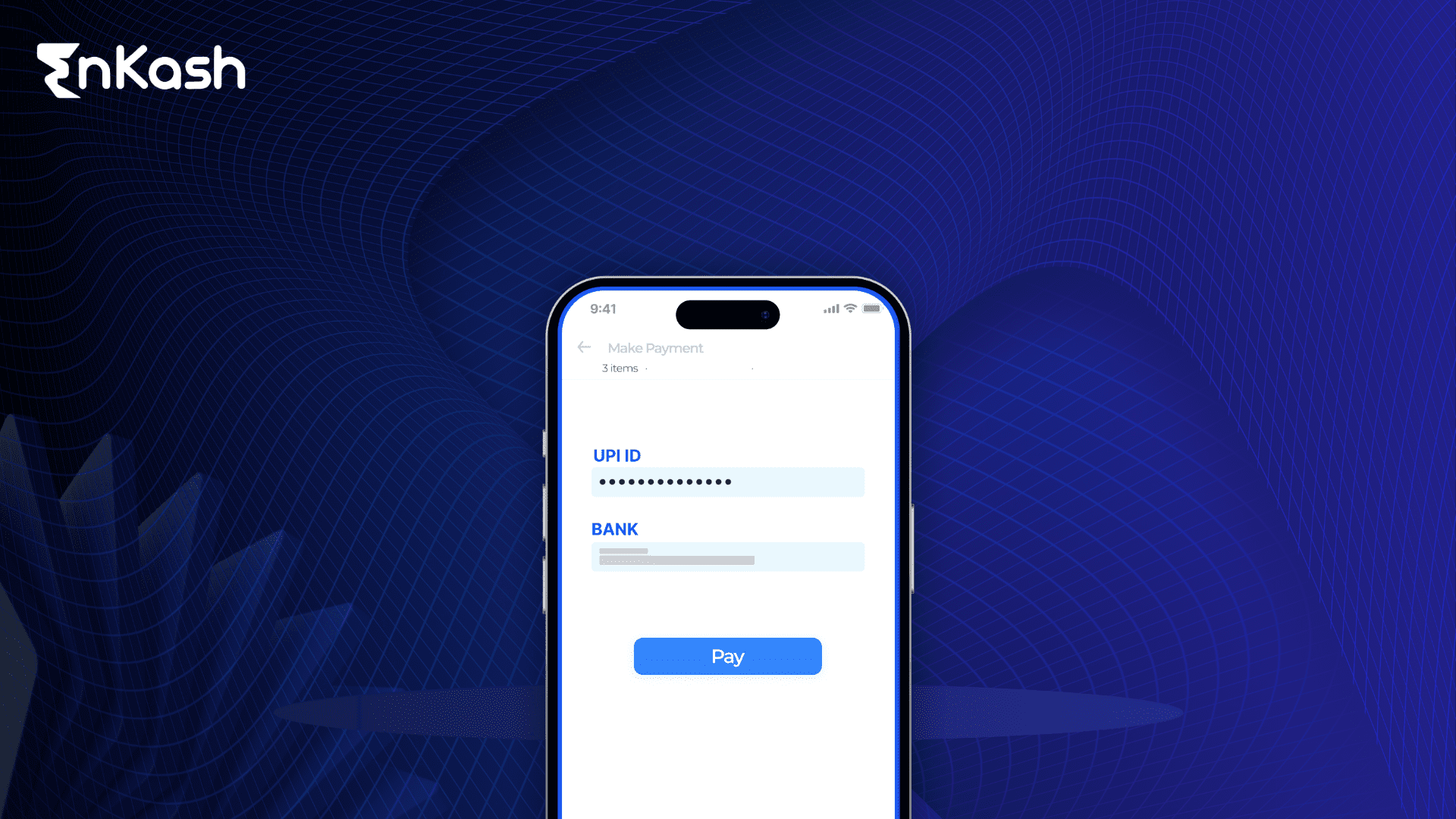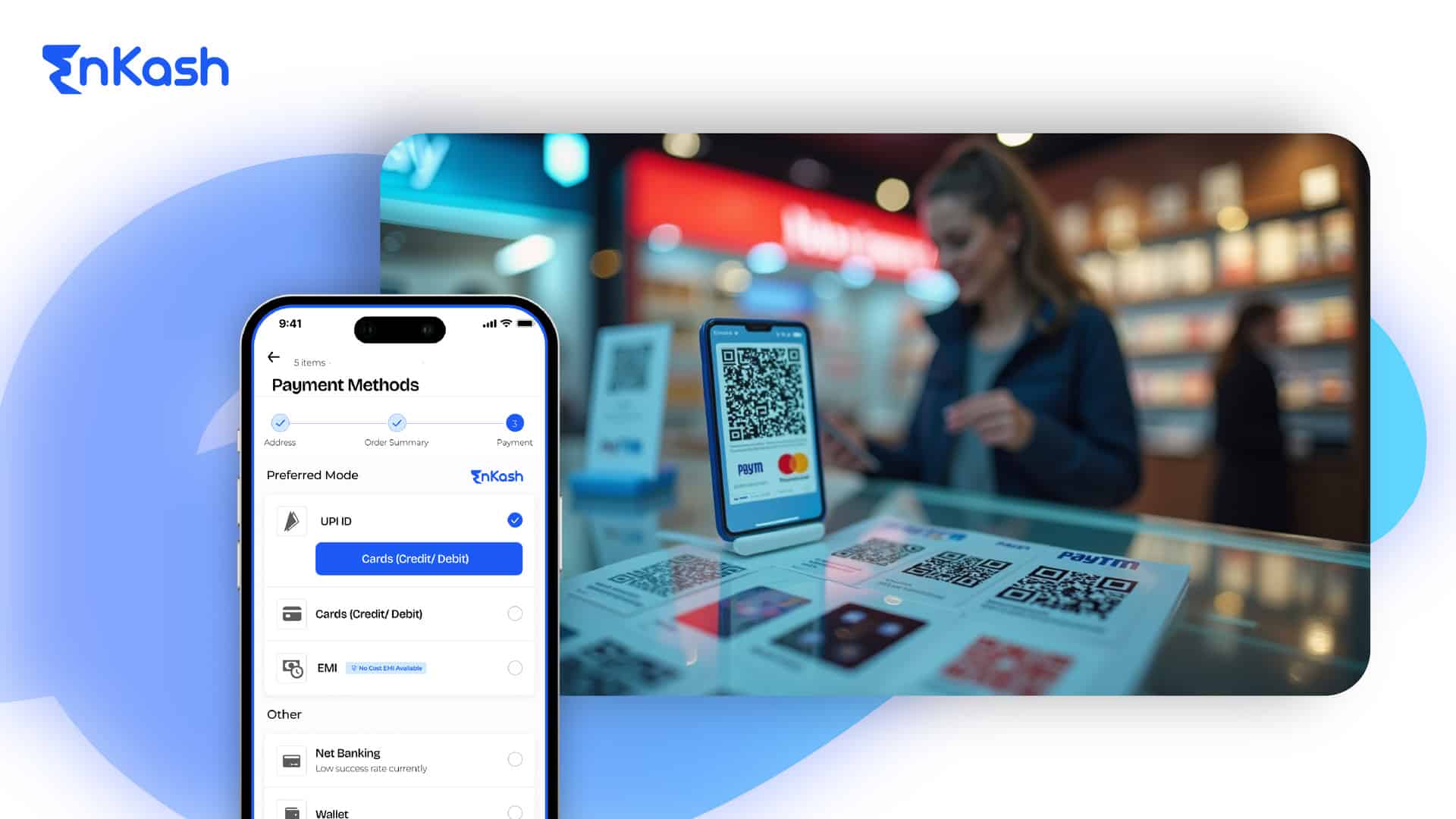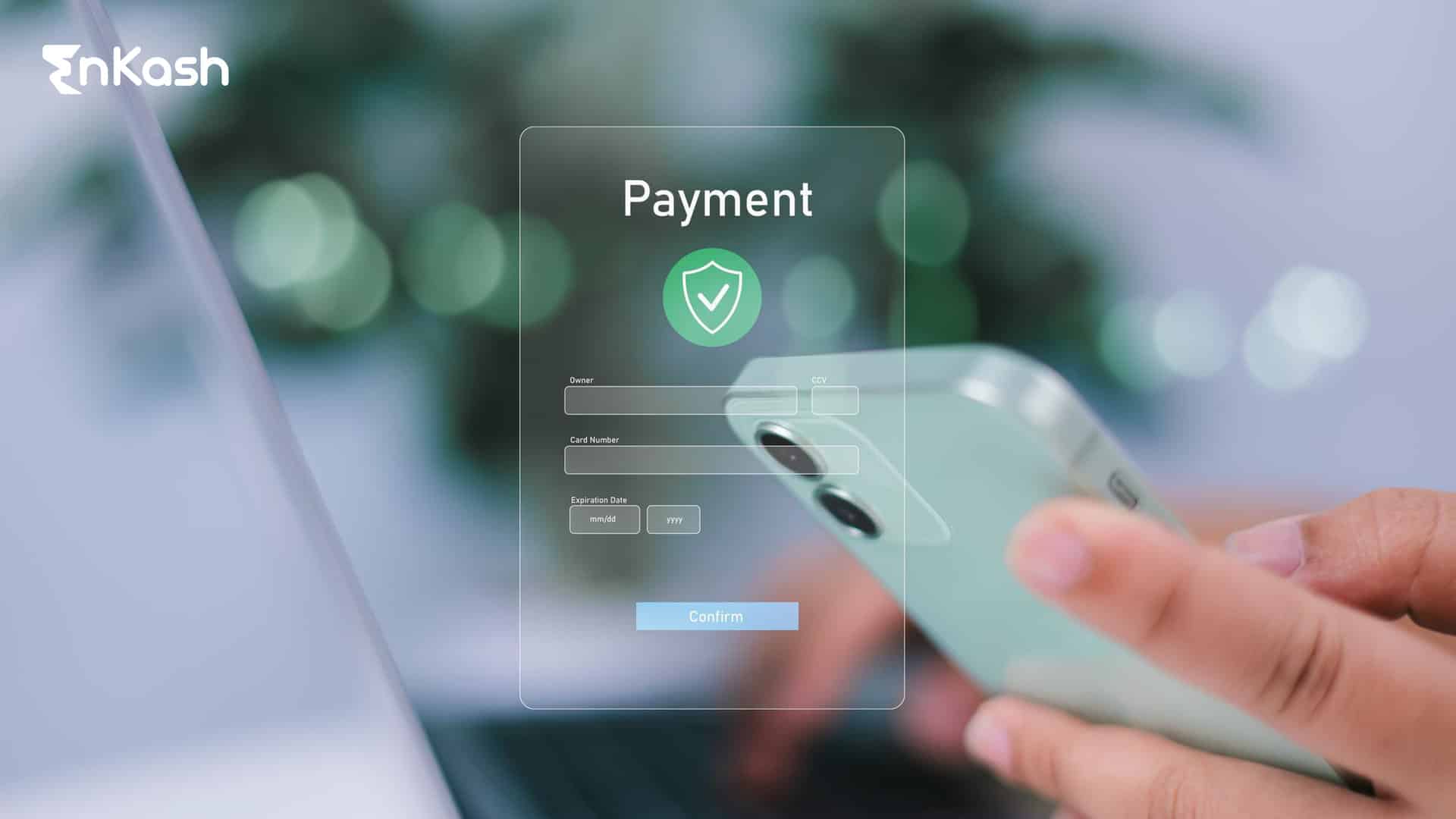Have you ever come across a unique alphanumeric word on any of your UPI apps like Phonepe, Google Pay, Paytm, etc, and wondered what it is and how it can be used? That unique alphanumeric word is called a VPA (Virtual Payment Address). Ever since the launch of UPI in India in 2016, the use of digital methods to send and receive payments has seen a significant spike from a mere 20 million transactions in its first year to 131 billion UPI transactions with a total value of ₹200 trillion in 2024. But what truly underpins the ease of UPI transactions? The answer lies in a seemingly simple concept, at the heart of UPI lies the VPA address, your unique identifier within this ecosystem.
This blog goes deep into the concept of VPAs, exploring their role in the UPI ecosystem, their benefits, and how to leverage them effectively for easy digital payments. Whether you’re a businessman or an individual, this comprehensive guide will let you in on all the details you need.
What is VPA?
A VPA address or Virtual Payment Address is a unique identifier within the UPI system that can be shared to send or receive money, replacing the need to share sensitive bank details like account numbers and IFSC codes during transactions.
VPAs typically follow a format that makes them easy to remember and share. Here’s a breakdown of a typical VPA format:
- Your chosen username (e.g., yourname)
- @ symbol
- Your bank’s name (e.g., sbi)
For instance, your VPA address could be michael.scott@sbi. This eliminates the task of manually entering account details every time you make a payment, and its concise format makes it easy to share your payment details with friends, family, or businesses.
How to create your VPA or UPI ID
1. Download and Register on a UPI App:
The first step is to download any UPI app like PhonePe, Google Pay, Paytm, BHIM, or your bank’s UPI app like YONO, VYOM, etc. Once the download is done, open the UPI app and set your app password/pin, you can also use your fingerprint to unlock the app. Then to start the UPI registration process provide your mobile number that is registered with the bank, make sure that this is an active number as it will be linked to your UPI account for verification purposes.
2. Link Your Bank Account:
For the next step, you’ll be asked to link your bank account to the UPI app. Choose your bank account from the list of available options, once selected the app will automatically find the account linked with your mobile number in the selected bank, and you will be prompted to send an SMS from your registered mobile number (Standard SMS charges may apply) for verification purposes. Then you’ll be asked to enter your bank account details like your account number, IFSC code, and debit card details for verification, please double-check and ensure that all the details are correct.
3. Set Up MPIN:
Once all the details are checked and verified, click on submit. Lastly, you will have to set up an MPIN, you will be asked to enter this PIN to authenticate all your transactions so please make sure to keep a PIN that is easy to recall, or note down the PIN somewhere.
3. Set or Customize Your VPA (Optional):
Most UPI apps will automatically generate a VPA address for you based on your mobile number or bank account details. This auto-generated VPA might be a combination of random letters and numbers. However, some apps allow you the option to customize your VPA for better recall and ease of sharing as given below.
Congratulations! You’re VPA in UPI has been successfully created.
Important Note:
- You can create up to 4 UPI IDs for each bank account you add (You can add multiple bank accounts in any UPI app except a bank-supported UPI app)
- You can’t use UPI IDs/VPA generated via one UPI app (for example PhonePe) on other UPI apps (like Paytm or Google Pay) or net banking portals. Suppose you create a VPA on PhonePe “michael.scott@sbi” then you cannot use this VPA for other apps like Google Pay. All the UPI apps create their own unique VPA in UPI
- The VPA or UPI ID created through any UPI app is the default VPA or UPI ID on that app for that bank account unless the user changes the default settings
- You can keep the ID you find the most suitable and delete other associated VPAs/IDs if needed
- Availability of custom VPA creation might depend on the specific UPI app and your bank’s guidelines
- Remember, usernames are typically unique within the UPI ecosystem. So, if your desired username is unavailable, try a variation
Benefits of using a VPA in UPI app
VPAs offer a multitude of benefits that contribute to the overall ease and efficiency of UPI transactions. Here are some key advantages:
- Convenience:
Before the introduction of VPAs people had to remember their bank account details, like account number, IFSC code, and net banking details to make any transaction. But with the help of VPAs, people can now just type in their app-specific VPA and UPI pin to process any transaction.
- Enables 24*7 Transactions
With the use of VPAs, you can send and receive funds at any time of the day for all 365 days including on bank holidays and Sundays. This flexibility makes the use of VPAs in UPI a very good advantage for digital transactions.
- Low Transaction Fees
If you process any transactions via NEFT, IMPS, or RTGS, the banks may charge you some additional fees to process the transactions. On the other hand, if you use VPAs to send money, you do not need to pay any additional fees.
- Enhanced Security:
By eliminating the need to share sensitive bank details, VPAs reduce the risk of fraud and unauthorized access. Even the beneficiaries are unable to see any bank details of the sender other than the VPA or UPI ID.
- Instant Transfer:
If you process transactions via other methods like NEFT, IMPS, or RTGS, the transactions take some time to process and settle, while transactions being done via UPI only take a few minutes to process and settle. Plus, adding a beneficiary in any UPI app is extremely easy and hassle-free.
- Error Reduction:
Manual entry of account details is a major source of errors during transactions. VPAs completely remove this risk, once you enter your VPA on the payments page the system automatically verifies the VPA in UPI apps and shows the name of the account holder. Because of this feature, you can double-check the VPA and proceed.
- Universality:
VPAs work across different UPI apps and bank accounts, promoting interoperability within the UPI ecosystem. This means that suppose you have to send money
Step-By-Step Process of Sending & Receiving Money Using VPA
Sending Money
- Open any UPI app installed on your phone like Google Pay, PhonePe, Paytm, etc
- Enter your app password or use your fingerprint if biometric is enabled
- Click on the “Transfer Money”, “Send” or “Pay” option (depending on the UPI app)
- You will get the option to send money via mobile number, VPA, or by using bank account details
- Select the VPA option and enter the correct VPA, after the VPA is verified by the system you will be able to see the name associated with the account.
- Enter the amount, write a note if you want, and double-check all the details
- Once checked, click on proceed/submit/pay and your MPIN/UPI pin to successfully transfer the funds
Receiving Money
- To receive money using VPA, all you have to do is open any of your UPI apps and go to the profile section
- There you will be able to see your VPA/UPI ID. Copy that ID and share it with the sender, the sender can follow the above steps to send the money
- Some UPI apps like Google Pay also give the option to request money directly from the app itself. Just add the sender’s mobile number, click on the “Request” option, and enter the amount you want to request. The maximum amount that can be requested is Rs. 2000
- Use-Cases of VPAs
The use case of VPAs extends beyond peer-to-peer money transfers. Here are some additional points on how VPAs are being leveraged nowadays:
- Merchant Payments: Many online and offline merchants now accept UPI payments. You can simply enter the merchant’s VPA in your UPI app during checkout, enter the amount of the purchase, and enter your UPI pin to successfully transfer the funds from your account to the merchant’s/supplier’s bank account
- Bill Payments: Utility bills, recharges, and other recurring payments can be easily settled using a VPA linked to the respective service provider. For example, if you want to pay your electricity bill, you can do so online both at your electricity provider’s website and by using your UPI app. The only difference is that if you pay using the website then you have to enter your VPA, open the UPI app, and enter your MPIN to process the transaction. And if pay via your UPI app you might have to enter the provider’s VPA (it is not a necessary step for many providers)
- Donations and Crowdfunding: Many charity organizations and crowdfunding platforms are increasingly using VPAs by adding them to their pamphlets, websites, and visiting cards for convenient and secure donations
Frequently Asked Questions:
- What if I forget my VPA?
No worries! You can usually find your VPA within your UPI app. The location might differ slightly depending on the app you use, but it’s typically found in your profile section or settings.
- Can I have multiple VPAs?
Technically, no. Each bank account can only have one unique VPA within one app. However, some UPI apps give you the freedom to create multiple VPAs linked to the same bank account. These IDs will function similarly to VPAs but might be named differently within the app.
- Is there any transaction limit to send money using VPA?
Yes, there are transaction limits for sending money using VPA. Here’s are the transaction limits:
- Per-Transaction Limit: ₹1 lakh (Rs. 100,000) per transaction
- Daily Limit: ₹1 lakh (Rs. 100,000) per day across all UPI transactions
Points to remember:
- These are the general limits set by NPCI, the governing body of UPI. Your bank may have its own lower limits in place. It’s is best advised to check your bank statement or UPI app for confirmation
- New UPI users might have a lower transaction limit for the first 24 hours after registration
- The daily limit applies to all UPI transactions you make across different UPI apps, not just those using VPA
- Is it safe to share my VPA publicly?
Sharing your VPA is generally safe because it doesn’t reveal your sensitive bank details like account number or IFSC code. However, it’s still advisable to be cautious when sharing it online, especially on public forums. Only share your VPA with trusted individuals or verified merchants.
- What happens if I enter an incorrect VPA while sending money?
Most UPI apps will prompt you to confirm the beneficiary’s name before finalizing the transaction. This helps to double-check if the VPA you entered matches the intended recipient. If you enter an incorrect VPA, the transaction will likely fail, and the funds won’t be transferred.
- Are there any charges for using VPAs?
Currently, there are no charges for using UPI or sending/receiving money via VPAs. However, it’s always a good practice to check your bank’s terms and conditions for any potential future changes.
- What if I lose my phone? Can someone misuse my VPA?
Since UPI transactions require your MPIN for authentication, losing your phone doesn’t necessarily mean your money is at risk. However, it’s important to inform your bank and the UPI app provider immediately to deactivate your UPI account and prevent any unauthorized access.
- What if I encounter an issue while using UPI?
In case of any issues while using UPI, you can contact the customer support of your specific UPI app. They will be able to assist you with troubleshooting and resolving the problem.