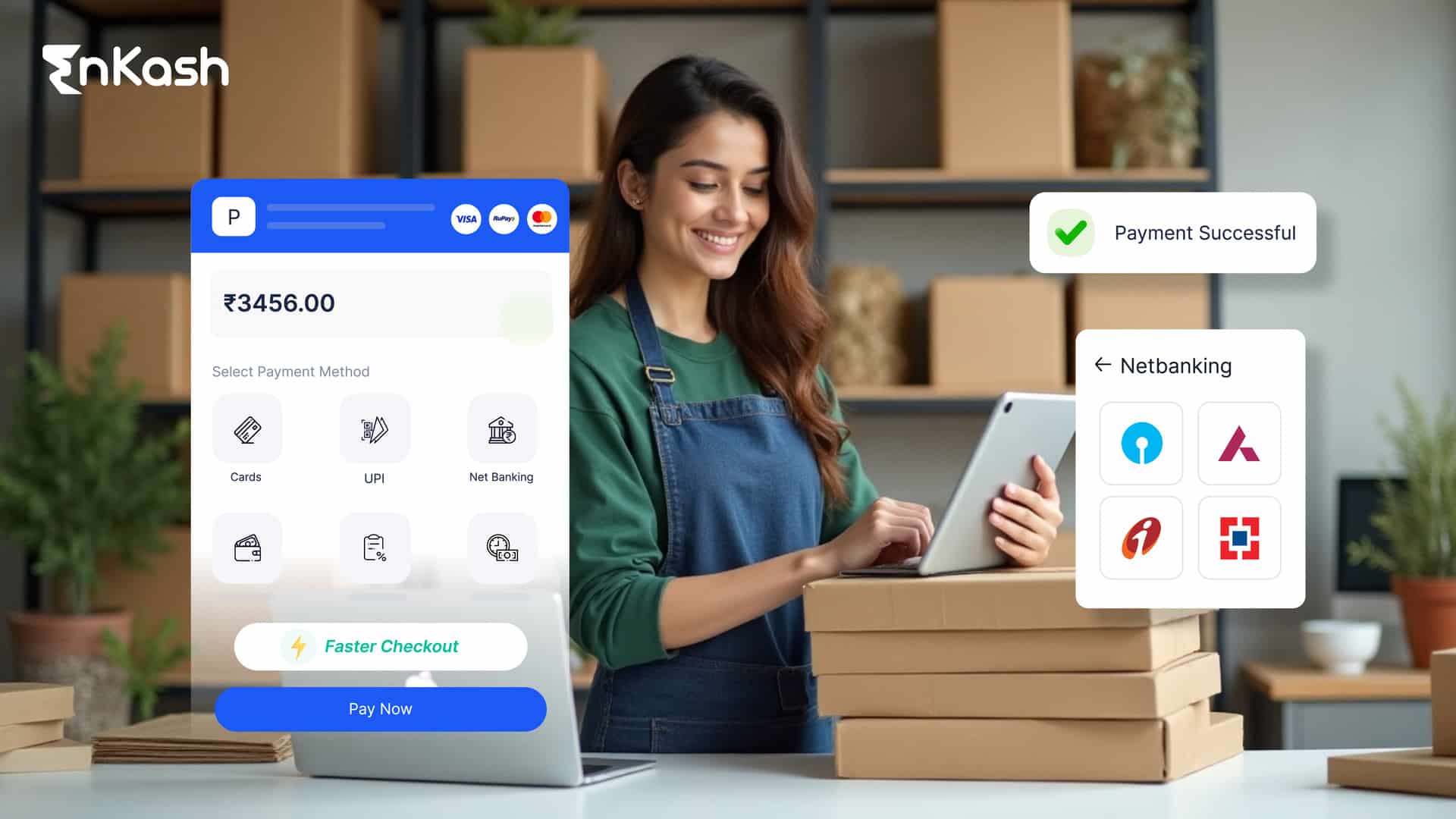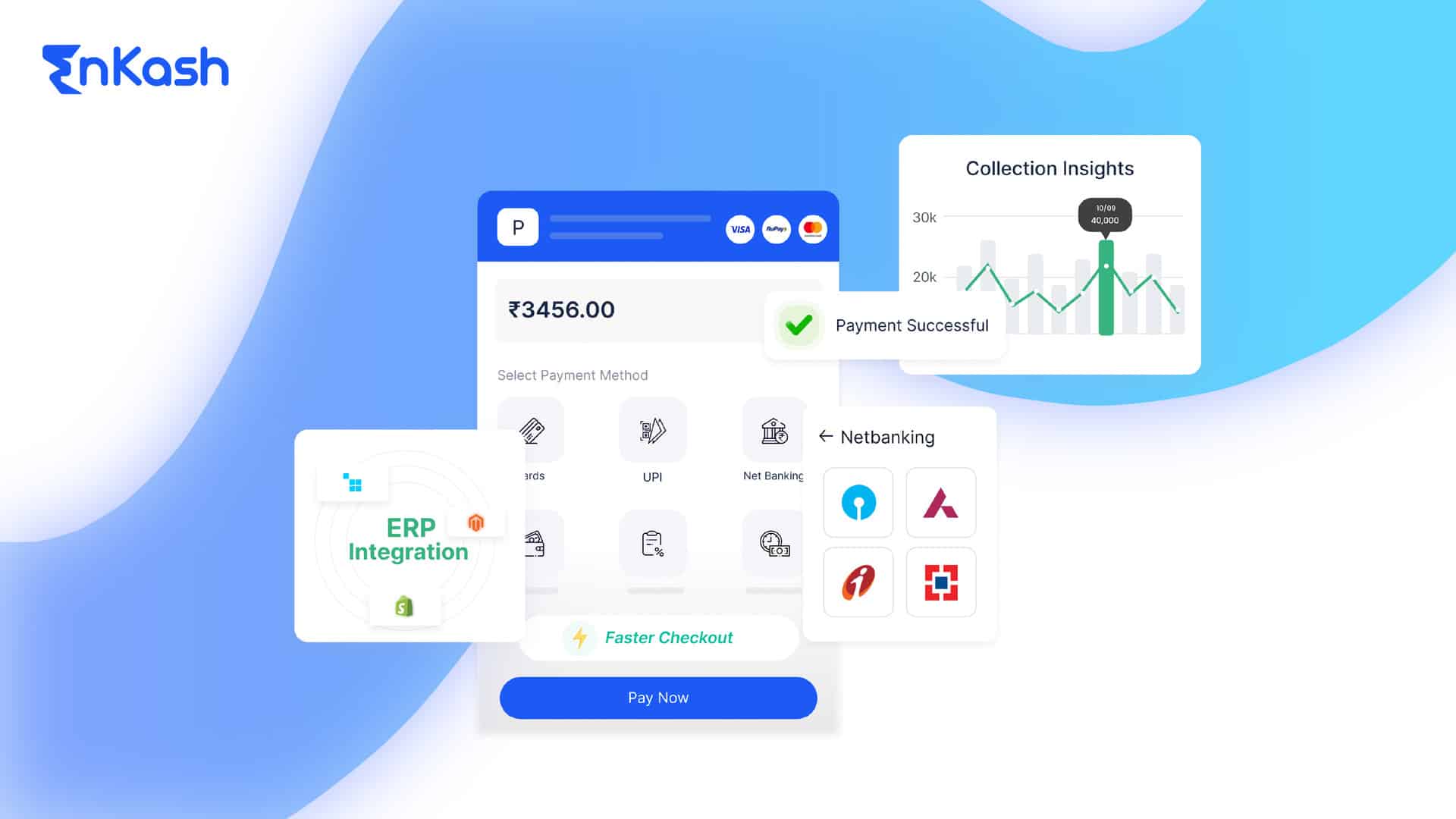Online payment transactions have become an inevitable part of our daily lives and, wherever payments are involved, refunds come automatically. These refunds may arise due to multiple reasons like incorrect payment, last-minute order cancellation, payment made twice, or return of defective product.
In such situations, merchants are bound to initiate a refund. Let us understand how to get refund from a payment gateway as most businesses have integrated payment gateway on their websites.
Before diving into the refund process, it’s better to understand how payments are processed on payment gateways.
The payment gateway acts as a bridge between the customers and the bank. It allows businesses to accept payments from their customers via website or mobile application integration. It ensures real-time transactions with secure data transmission via encryption. The payment is safely transmitted from the customer’s bank account to the merchant’s bank account.
The parties involved in payment gateway include – the merchant, customer, payment processor, payment gateway, and banks – acquirer, and issuer.
Merchant – The one who receives the payment after providing the goods or services.
Customer – The one who makes the payment against the goods or services purchased.
Acquire bank – This is the merchant’s bank that receives the payment.
Issuer bank – This is the customer’s bank that initiates the payment.
Payment processor – The bridge between the acquirer bank, the issuer bank, and the payment gateway is a payment processor.
How is Payment Collected via Payment Gateway?
Here are the steps involved in payment collection via the payment gateway:
- The customer chooses a product or service on the merchant’s website and makes a checkout.
- After the purchase is confirmed, the customer is redirected to the payment gateway’s secure server.
- The payment gateway encrypts the customer’s data using strong protocols like SSL/TLS. This data is securely transmitted to the acquiring bank for authorization.
- Further, an authorization request is sent from the acquiring bank to the issuing bank.
- Simultaneously, the payment gateway performs real-time fraud checks by analyzing purchase patterns, location verification, and flagging suspicious activity.
- The issuing bank reviews the request and performs its security checks. If everything looks favorable, an authorization code is sent to the acquiring bank.
- The acquiring bank relays the authorization code back to the payment gateway.
- The payment gateway receives the authorization code and confirms the transaction to the merchant and customer.
- After the payment is approved, the acquiring bank initiates the settlement process. The payment gateway receives the funds from the customer’s issuing bank and then settles the payment with the merchant, usually within a few business days.
Now, if the customer is willing to cancel the transaction, a refund will be given by the merchant via a payment gateway.
What Is The Payment Gateway Refund Process?
These are the steps involved in the refund process via a payment gateway:
- The refund amount is initiated by the customer.
- The details entered by the customer are sent by the gateway provider/app to the payment gateway.
- Further, the payment gateway sends the transaction details to the payment processor used by the merchant’s bank.
- The processor forwards the details to the customer’s bank.
- The customer’s bank checks the details and fund availability in the customer’s account.
- The customer’s bank responds to the payment processor about the acceptance or decline of the payment request.
- The response is sent back by the processor to the payment gateway.
Why is a Refund Important?
It is vital for businesses to offer systematic refunds to their customers for the following reasons:
- A refund will help establish a long-term customer relationship
- A refund will help boost customer confidence
- A refund will help merchants from getting into financial losses
- A refund helps reduce transaction costs
- A refund provides better operational efficiency
- A refund ensures transparency via real-time tracking status
Why Do Payment Gateway Refunds Take Time?
An online refund request can be raised immediately. However, its processing may take time sometimes, between 5-10 days considering there are multiple parties involved in the transaction process. Each of them has its mechanism to work around the refund process. The payment gateway refund has to be mapped to their respective payments that were made initially and then the process is taken further.
These processes are not fully automated and require manual intervention. The parties involved and their different refund processes make it a time-consuming process. It takes a minimum of 5 days for the amount to be credited to the customer’s account.
FAQs
How long does it take for refunds to reflect in my account?
The number of days for a refund varies depending on the payment mode used to make the payment. However, it usually takes 5-10 days to process a refund due to the exchange of information between multiple parties involved in the process. Different parties have different refund processes making it a time-consuming process.
What causes refunds to take longer than 5-10 days?
Sometimes, refunds can extend beyond the usual timeframe due to network or system failures during the refund process. This results in refund delays until the refund request is initiated again.
What if a transaction fails but money is debited from my account?
In case a transaction fails and money is deducted from your account, you can seek a refund. This happens when communication fails at any step of the payment process which leads to payment failures further leading to a request for a refund.
Is there any difference in the timeframe for different modes of payment to receive refunds?
Ideally, the refund takes 5-7 business days. However, the refund time may vary depending on the mode of payment used. If you have used a credit/debit card, it can take 5-10 days, for net banking it takes 2 days, for wallets it’s an instant refund and for UPI it takes 2-7 days.