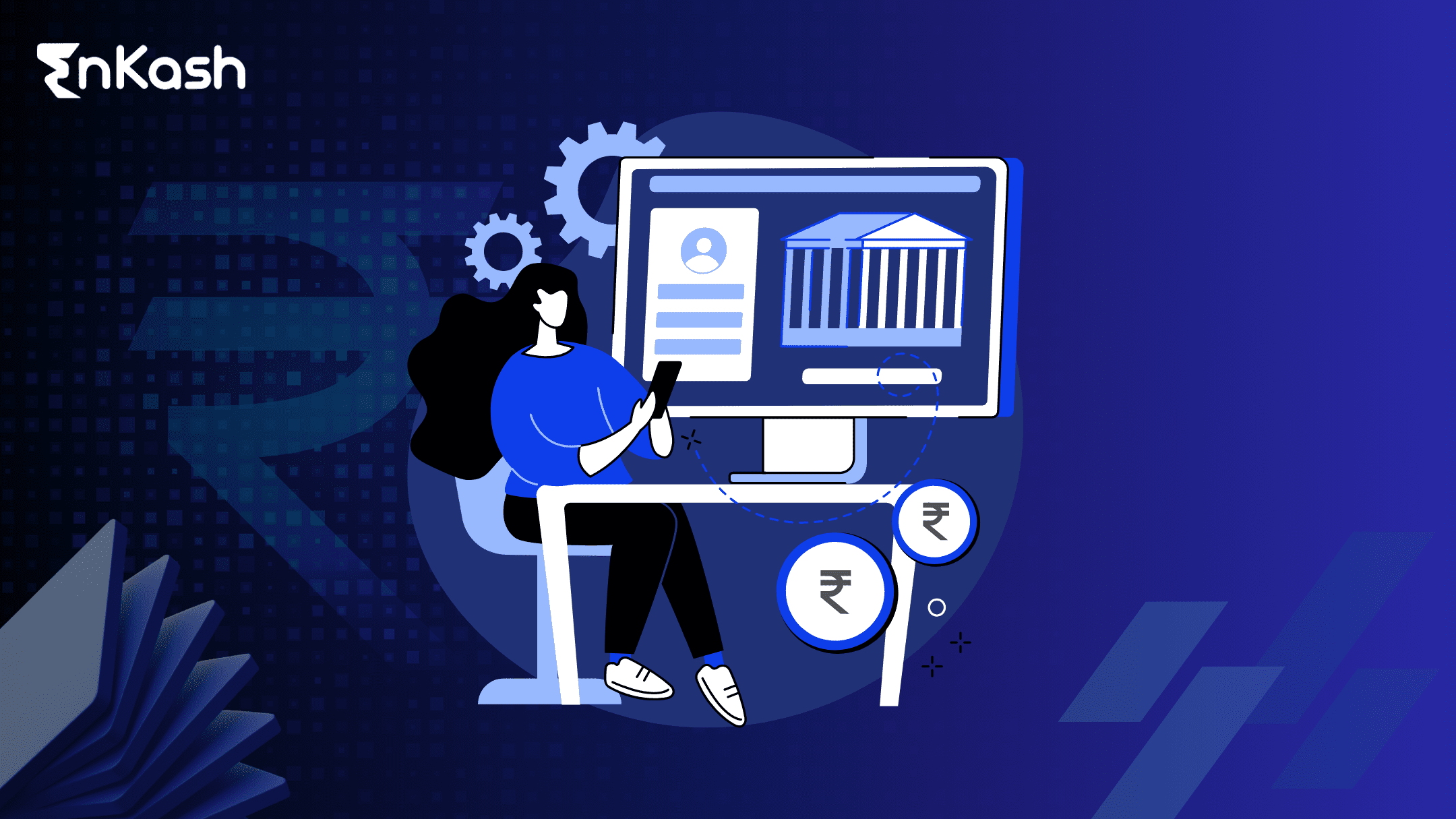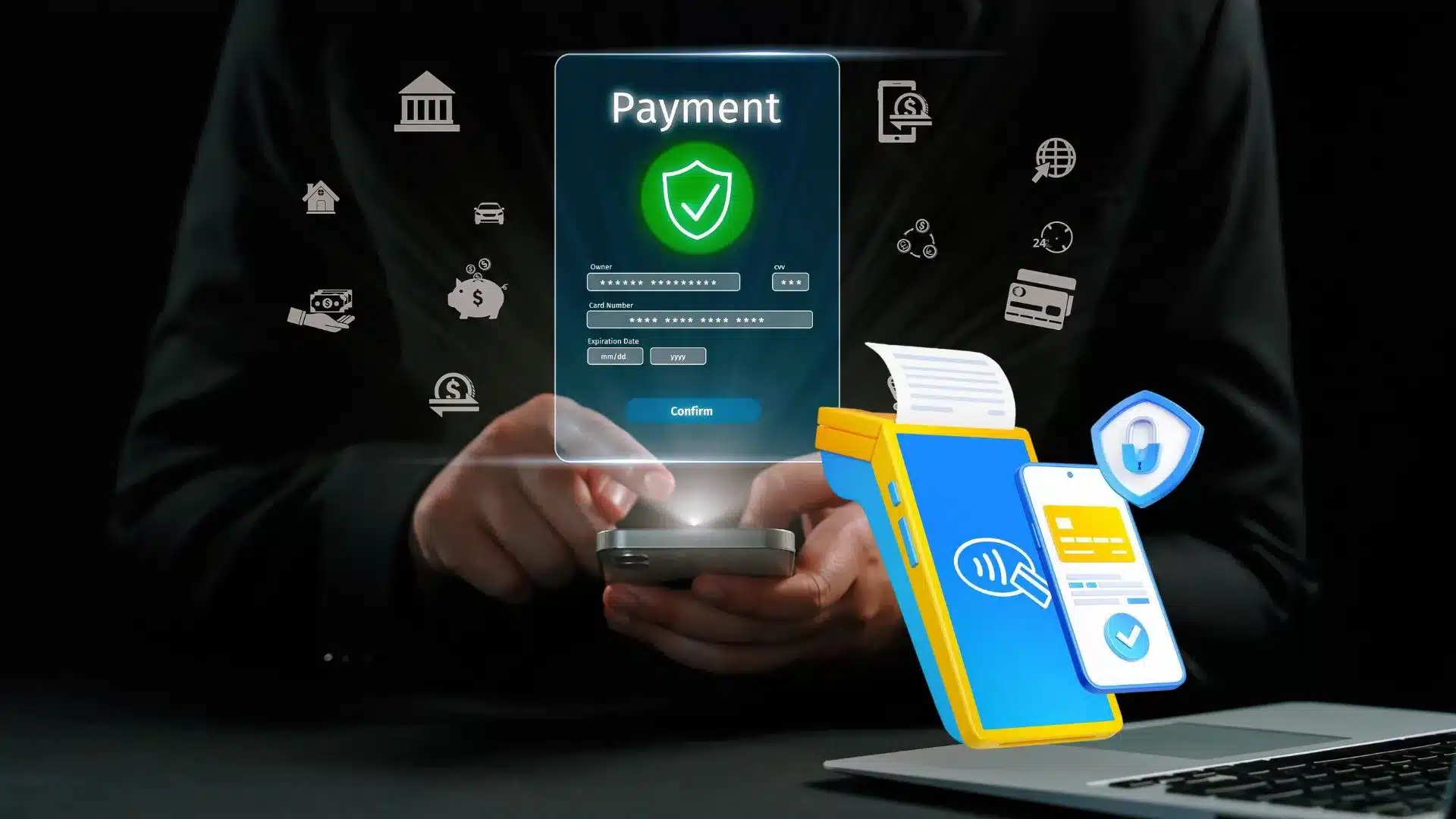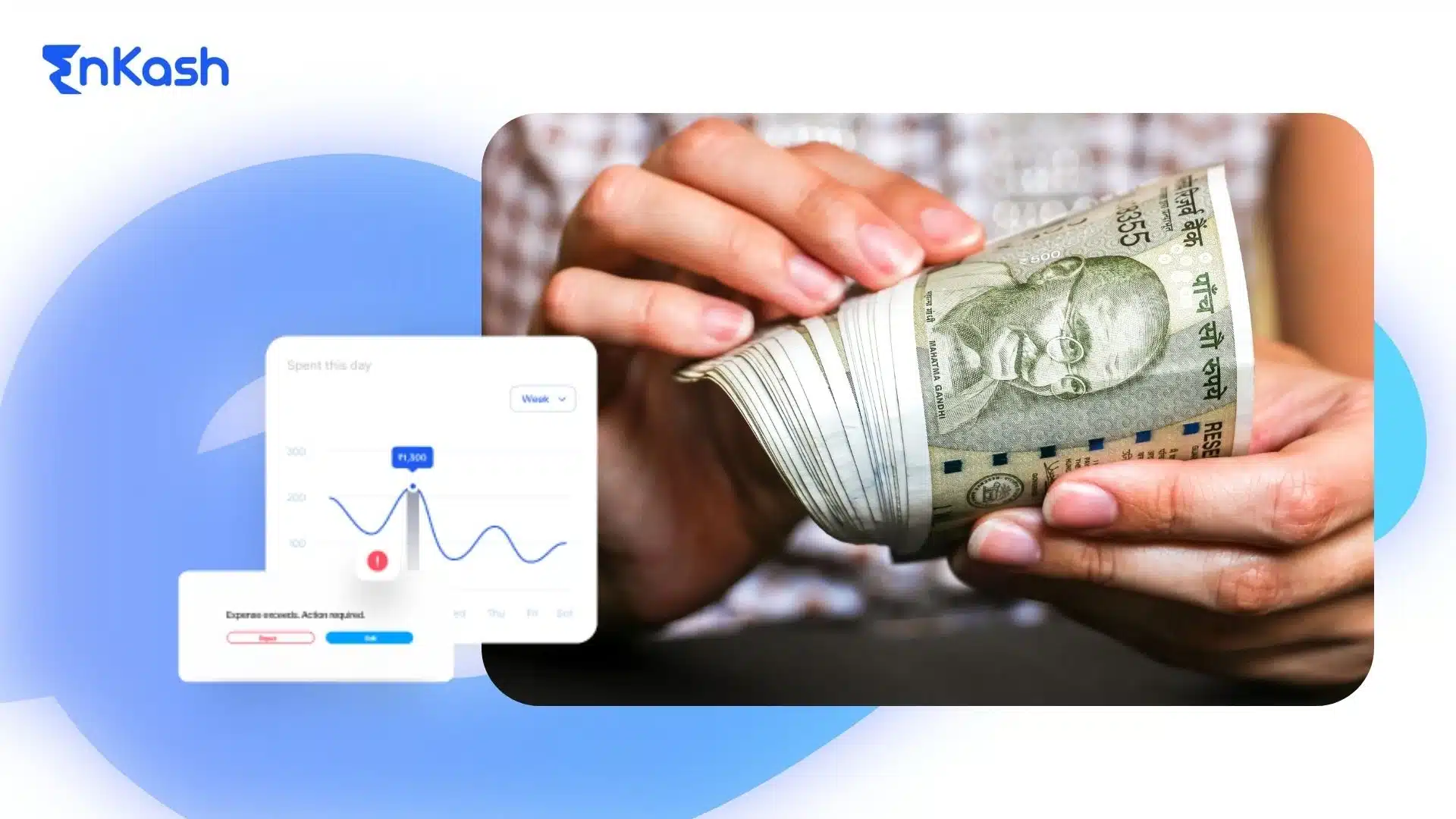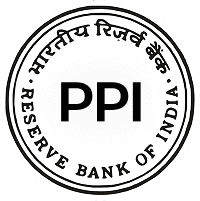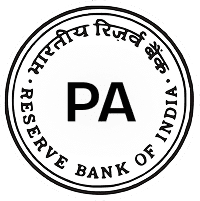Collecting payments online has become essential for businesses of all sizes, in today’s digital age. Whether you’re running an e-commerce store, offering services, or selling digital products, having a seamless and secure payment system on your website is crucial. In this comprehensive guide, we will explore the process of collecting payments online on websites and blogs, focusing on the use of payment buttons. We will also discuss how Olympus’ Payment Button feature can make a significant difference for your business.
The Importance of Collecting Payments Online
Collecting payments online offers numerous advantages for businesses. It simplifies the payment process for customers, improves cash flow, reduces administrative tasks, and enhances customer experience. With the increasing popularity of e-commerce and the shift towards digital transactions, having a reliable and user-friendly online payment system is essential to stay competitive in today’s market.
What is a Payment Button?
One effective way to collect payments online is by using payment buttons. A payment button is a pre-designed template that businesses can integrate into their website to facilitate the collection of payments from customers. It serves as a convenient and user-friendly interface for customers to make payments with just a few clicks.
Benefits of Using Payment Buttons
By incorporating payment buttons into your website, you can enjoy several benefits:
Convenience: Payment buttons enable customers to make payments quickly and easily without the need for manual payment processing or bank transfers. This convenience can significantly improve the overall customer experience.
Efficiency: With payment buttons, businesses can streamline their payment collection process, saving time and effort. Instead of manually tracking and reconciling payments, the system automatically records and organizes transactions.
Security: Payment buttons are designed to ensure the security of customer data and transactions. They utilize encryption and security protocols to protect sensitive information, giving customers peace of mind while making online payments.
Customization: Payment buttons can be customized to align with your brand’s visual identity and website design. This allows for a seamless integration that enhances the overall user experience.
How to Set Up Payment Buttons on Your Website
Now that you understand the benefits of payment buttons, let’s explore how you can set them up on your website.
Step 1: Choose a Payment Gateway
Before integrating payment buttons, you need to select a suitable payment gateway. A payment gateway acts as a bridge between your website and the financial institutions that process the transactions. It securely transfers payment information and ensures smooth transactions.
There are various payment gateways available, each with its own features and pricing structures. Research and compare different gateways to find the one that best fits your business needs.
Step 2: Create or Choose a Payment Button Template
Once you have a payment gateway in place, you can proceed to create or choose a payment button template. Many payment gateway providers offer pre-designed templates that you can customize to align with your brand. Alternatively, you can create your own payment button design from scratch.
Consider factors such as button placement, color scheme, and call-to-action text when designing your payment button. It should be visually appealing, easy to locate, and clearly convey the purpose of making a payment.
Step 3: Configure Button Details
After selecting or designing a payment button, you need to configure its details. This includes adding a title, specifying the button type (e.g., “Buy Now,” “Donate,” “Subscribe”), and setting up any additional options such as discounts or special offers.
Ensure that the button details accurately reflect the product or service being offered. Clear and concise information helps customers understand what they are paying for and encourages them to complete the transaction.
Step 4: Generate and Embed the Button Code
Once you have configured the button details, the payment gateway will generate a unique HTML code for your payment button. Copy this code and paste it into the appropriate section of your website’s HTML or content management system (CMS).
The placement of the payment button should be strategic and easily visible to users. Consider embedding it on product pages, checkout pages, or in prominent locations such as the header or sidebar of your website.
Step 5: Test and Monitor the Payment Process
Before making the payment button live on your website, it is crucial to thoroughly test its functionality. Complete test transactions to ensure that customers can successfully make payments and that the payment gateway processes the transactions correctly.
Once the payment button is live, monitor the payment process regularly. Keep track of successful payments, failed transactions, and any customer feedback or issues. This will help you identify and resolve any potential problems promptly.
How Olympus Makes a Difference
Olympus offers a comprehensive solution for businesses looking to collect payments online. With its user-friendly interface and seamless integration process, Olympus can significantly enhance your payment collection experience.
Zero Integration Cost: Our payment button comes with a plug-and-play integration, eliminating the need for complex technical configurations. This means zero technical costs and manual effort required to set up the payment button on your website.
User-Friendly Experience: Olympus provides a range of payment button templates designed to optimize user experience. These templates are intuitive and easy to interact with, ensuring a seamless payment process for your customers.
DIY Payment Button Creation: Olympus allows businesses to choose from pre-designed payment button templates or create their own buttons from scratch. This flexibility enables you to align the payment button design with your brand requirements and maintain a consistent visual identity.
Enhanced Security and Compliance: Our payment button adheres to strict security standards and compliance regulations. It utilizes encryption and secure protocols to protect customer data, ensuring that transactions are processed safely.
Customization for Branding: Our payment button can be fully customized to align with your brand’s visual identity. You can choose colors, fonts, and button styles that reflect your brand, creating a cohesive and professional look for your payment interface.
Conclusion
Collecting payments online on websites is essential for businesses in today’s digital landscape. Payment buttons provide a convenient and user-friendly solution for seamless payment collection. Olympus’ payment button feature offers a range of benefits, including zero integration cost, user-friendly experience, enhanced security, customization options, and integration with comprehensive payment solutions. By leveraging Olympus’ payment button, businesses can streamline their payment collection process and provide an excellent customer experience. So, why wait? Explore Olympus’ payment button feature and take your online payments to the next level.
FAQs
Q1: What is a payment button?
A: A payment button is a template designed to help businesses add a convenient payment interface to their website, allowing them to collect payments from customers easily.
Q2: How do I add a payment button to my website?
A: To add a payment button to your website, you need to choose a payment gateway, create or choose a payment button template, configure button details, generate the button code, and embed it into your website.
Q3: How secure are payment buttons for processing customer transactions?
A: Payment buttons are designed to be secure and utilize encryption and security protocols to protect customer data and transactions.
Q4: Can businesses set up offers on their payment button?
A: Yes, businesses can set up offers, discounts, or promotions on their payment buttons to incentivize customers and increase conversions.