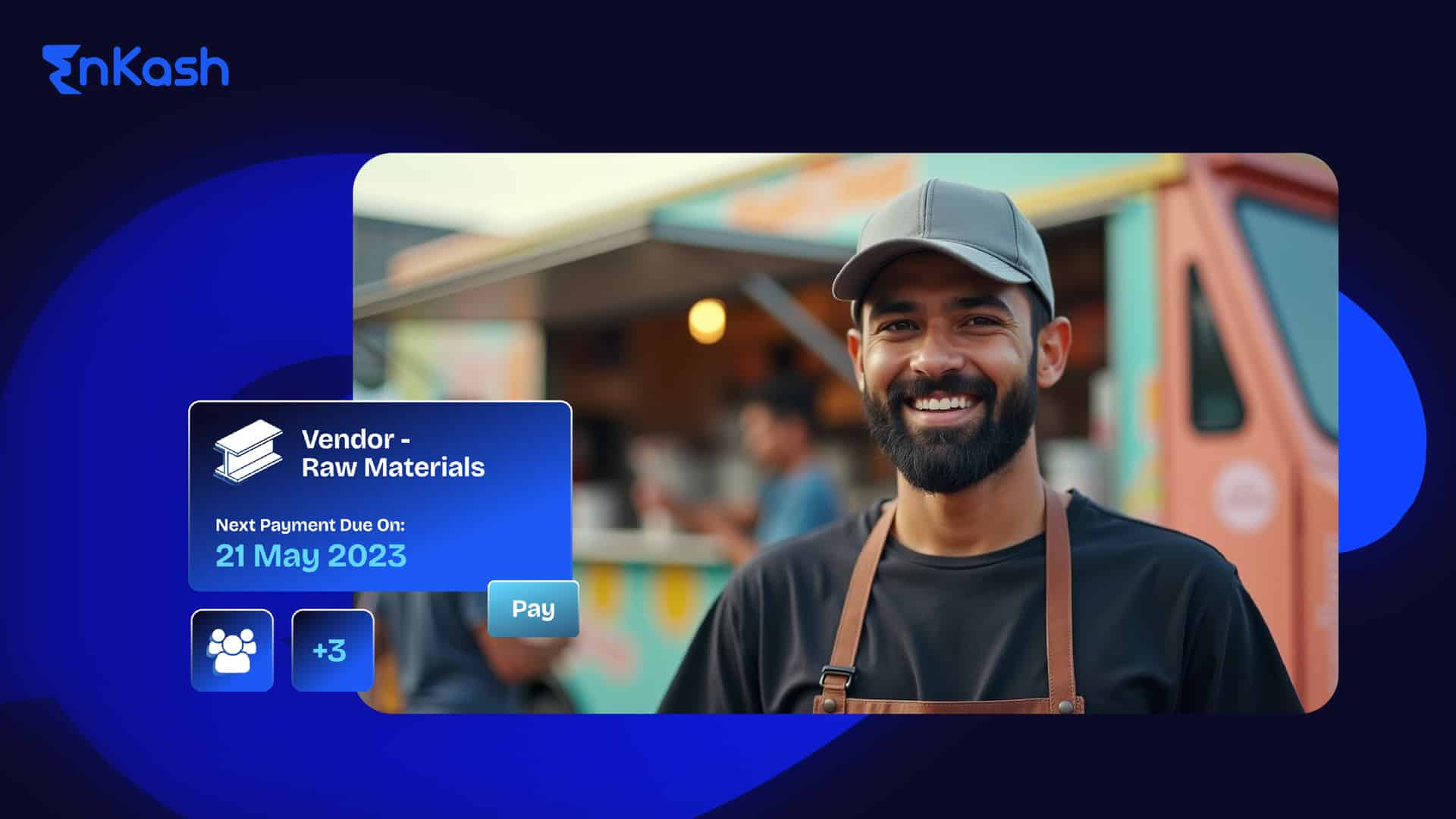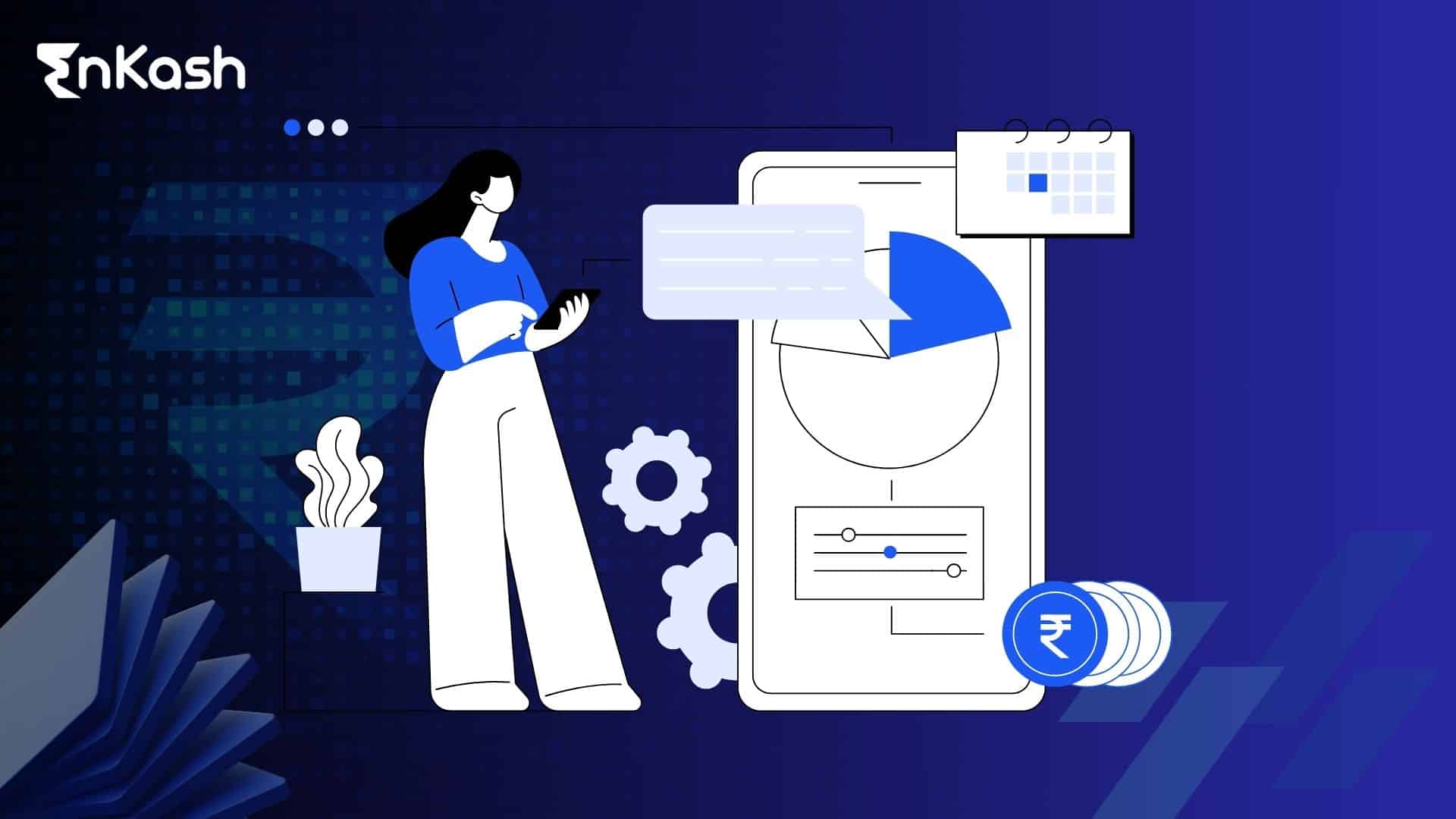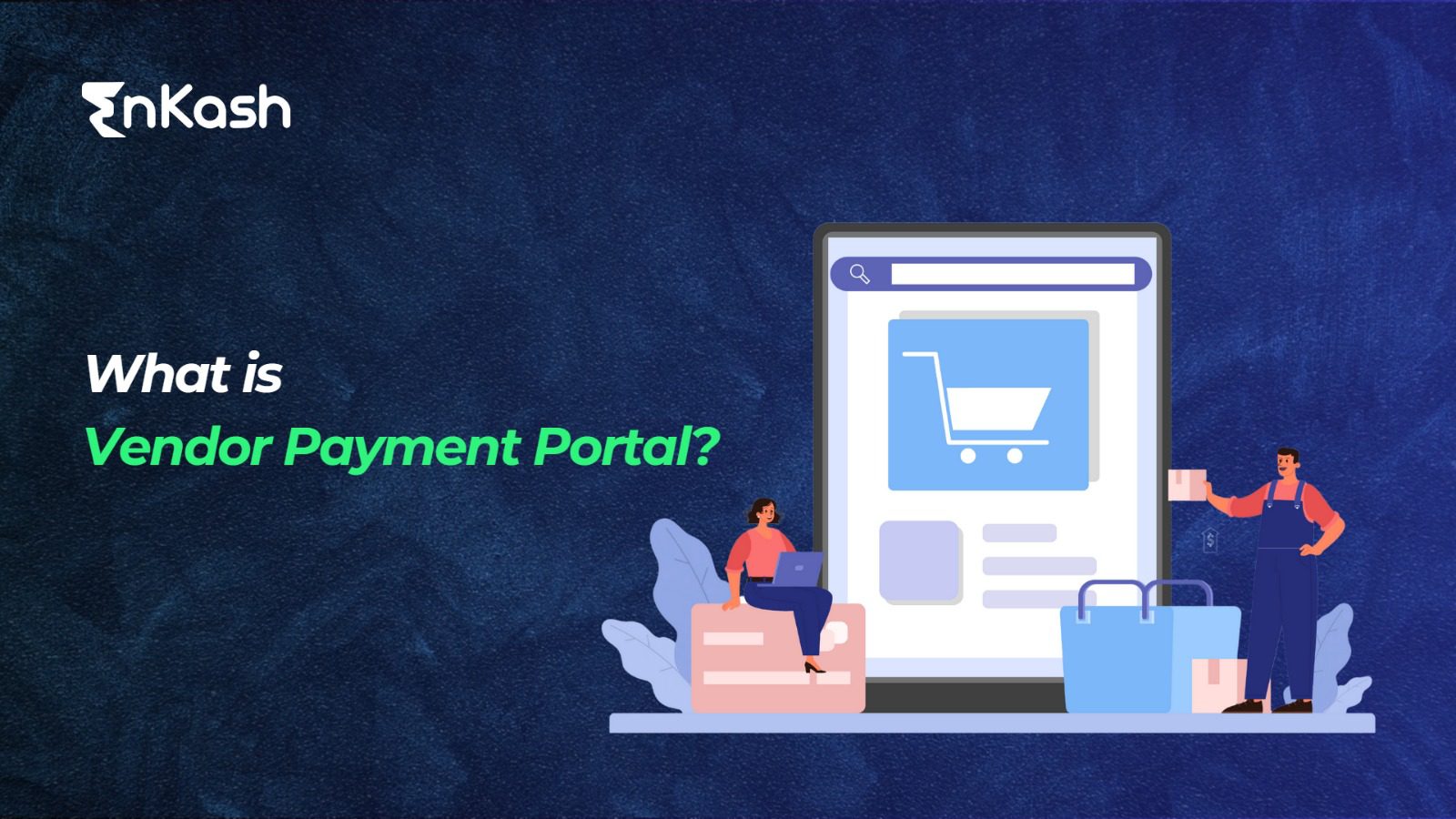Accounts payable is a vital part of a firm’s operation and is responsible for processing the payment to the vendors. In addition, it is responsible for making virtual payments that are not associated with payroll. Making the vendor payment is the last step in the procure-to-pay cycle and is fundamental to accounts payable management. Vendor payment helps to streamline the payment of external suppliers or vendors. The more efficient you are in dealing with vendor payments, the healthier your business relationship with vendors and suppliers will be. Wondering what the meaning of vendor payment is or how it works to ensure smooth functioning? Read on to learn more.
What is Vendor Payment?
The process of making payment to a vendor or a supplier with whom your company has a professional relationship is called vendor payment. It is also classified as an account payable or invoice to pay. Managing vendor payments in a timely and systematic manner help to build a positive connection with the supplier by ensuring continued services or supplies. Therefore, it helps in maintaining the smooth workflow of your company. Smooth operations, continued supply of goods or services, and reputation management are the main reasons behind making vendor payments on time. Therefore, the vendor payment portal administration is essential in case your company is involved in the below-listed transactions:

Timely vendor payment meaning and significance can be learnt better by scrolling through the imperatives below:
- Timely vendor payments cultivate a positive rapport between the company and vendors. Building healthy relationships is important in business, so vendor payments must be systematic and prompt. That is why the vendor payment portal plays a vital part
- Keep your company clear of overdue payment penalties and interests by having an effective vendor payment method. In the longer run, your business will operate smoothly by making timely vendor payments
- Vendor payment portals and management is a multidisciplinary business practice, as various departments function across the company. Keeping track of everything is not only stressful but also a very time-consuming task. If faced with any complication, it may create a hindrance to the overall growth of your company
Vendor bill tracking systems and management are the two paramount aspects of any business and company, regardless of the scale. In addition, the tracking and timely distribution of vendor payment invoices help you better serve your customers.
Step-by-Step Vendor Payment Process
The vendor payments can be processed by the account payable team of every business, be it small, medium, or large-scale business, using the EnKash platform. Therefore, to make smooth, timely, and hassle-free vendor payments, you must follow the numerous steps listed below:
Step 1: The first and foremost step is to log in on the EnKash platform and complete KYC. Use your registered mobile number or email address and password to log in.
If you haven’t already, complete the Know Your Customer (KYC) process. This might involve providing basic business information.
Step 2: Navigate to the “Vendor Payments” section within the “Olympus” module. This is where you’ll manage all aspects of vendor payments.
You have two options for adding invoices:
Manual Upload: Click the designated button to upload scanned copies of your vendor invoices.
Tally Integration (if applicable): If you use Tally accounting software and it’s integrated with EnKash, you can directly fetch invoices from your Tally account. This eliminates the need for manual uploads, saving time and reducing errors.
Step 3: Implement a maker-checker approval workflow for vendor payments.
Maker: This role is responsible for initiating the payment process by adding invoices.
Checker: This role acts as a second layer of control, reviewing the payment details before final approval and disbursement.
If you require approval workflows, navigate to the relevant settings and define the roles for maker and checker. You might need to designate specific employees within your organization for these roles.
Step 4: Once you’ve added invoices through upload or fetching, you’ll see a list of all outstanding vendor payments.
Review the list to ensure all details are accurate, including vendor name, invoice amount, and due date.
Select the invoices you want to pay. You can choose individual invoices for specific vendors or opt for bulk payments to settle multiple invoices at once.
Step 5: Once you’ve selected the invoices and chosen your preferred payment method, review the details one last time and click on the “Pay Now” button to initiate the payment process.
Challenges of Manual Vendor Payment Management
Traditionally, businesses relied heavily on manual spreadsheets for vendor payment processing, leading to:
Time-Consuming Processes: Manual data entry, verification, and approval workflows are tedious and consume a lot of employee energy and time.
Prone to Errors: Manual calculations and data handling increases the risk of inaccuracies and inconsistencies.
Limited Visibility and Tracking: Real-time tracking of cash flow and expenditure becomes difficult with manual systems.
Process of vendor payments
The vendor payments can be processed by the account payable team of every business, be it small, medium, or large-scale business. However, to make smooth, timely, and hassle-free vendor payments, you must follow the numerous steps listed below:
Step 1: The first and foremost step is to collect the invoice from the vendor if they have yet to share that with you.
Step 2: After receiving the invoice, you need to verify the accuracy of the invoice. Make sure to check the approval of the vendor’s authorized signatory.
Step 3: Make the journal entry by accounting for the invoice on the ERP or the accounting system. Also, understand the basic details required for making payment.
Step 4: Make sure to deposit TDS with the government within the due date specified by the Income Tax Rules. With the purchase register, conduct reconciliation of GSTR-2A and GSTR-2B at regular intervals. Also, follow up with vendors to know whether they have uploaded the invoices.
Step 5: To make the invoice payment, take the approval of the authorized signatory of your business concern.
Step 6: Make the vendor payment and record it in the books of account using the payment voucher. Pay using the preferred mode. You can pay via any method, be it UPI, bank transfers, e-wallets, or any other mode. Also, collect the receipt and record the transaction in the books of account as successful.
Some steps can be automated using the cloud-based vendor payment system. In addition, an automated vendor bill tracking system helps to ensure a smooth and hassle-free experience for the users.
Solutions to effectively manage vendor payments
Before Artificial Intelligence (AI) entered the realm, companies heavily used spreadsheets for all the vendor payment details and calculations. However, companies are embracing AI with open arms as technology has advanced. Not only does it make the job easy, but it also saves time and effort in providing accurate results. Considering the benefits artificial intelligence-based solutions and data analysis offer, they are used to optimize the commercial procedure of account transactions.
Benefits of tech-based solutions for making vendor payments
- It helps in automating the approvals within the timelines
- Digital vendor payments ensure audit-ready data by maintaining the digital trail
- It helps to simplify the bill payment process with less manual intervention
- The automated vendor payment option offers a smooth tracking of cash flow in the organization.
Due to the numerous benefits automated vendor payment-making solutions offer, it is essential to choose the best solutions that provide scalable features for the growth and profit of the organizations.
How Can EnKash Help?
At EnKash, we recognize the challenges businesses face in managing vendor payments effectively and that’s why we offer a suite of advanced features that ensure efficiency, accuracy, and transparency throughout the payment process. Let’s explore the key features that make EnKash the go-to solution for streamlined vendor payment management:
Automated Approvals
Establish structured approval workflows according to your company’s preferences. This matrix allows businesses to define specific approval hierarchies (maker-checkers) based on roles and responsibilities within the company.
Vendor KYC
Before onboarding vendors and suppliers onto the platform, robust KYC (Know Your Customer) protocols are employed to collect and verify essential information. This ensures seamless transactions and reduces potential risks associated with unreliable vendors.
Bank Account Validation
EnKash utilizes the penny-drop method to validate bank account details provided by vendors. This proactive approach prevents payment errors and ensures that transactions are processed accurately, saving businesses time and resources.
Multi-Branch Payments
Managing vendor payments across multiple branches is simplified with our multi-branch payment feature. A centralized dashboard provides real-time updates on approvals and notifications, ensuring transparency and efficiency across the organization.
Bulk Payouts
Efficiently process bulk payments with EnKash’s bulk payout feature and enable organizations to initiate multiple payments with a single click.
Automated Reminders
Get reminders and ensure that all vendor payments are processed on time and without errors, enhancing financial discipline and vendor relationship management.
Seamless Integration
EnKash seamlessly integrates with existing ERP systems and banking partners, facilitating smooth vendor payments. This integration eliminates data silos and enhances operational synergy within the organization.
Conclusion
Prioritizing timely and efficient vendor payments is essential for any successful business. By leveraging EnKash’s vendor payment solutions, you can automate tasks, optimize financial management, and cultivate strong relationships with your vendors, ultimately contributing to the overall growth and success of your organization.