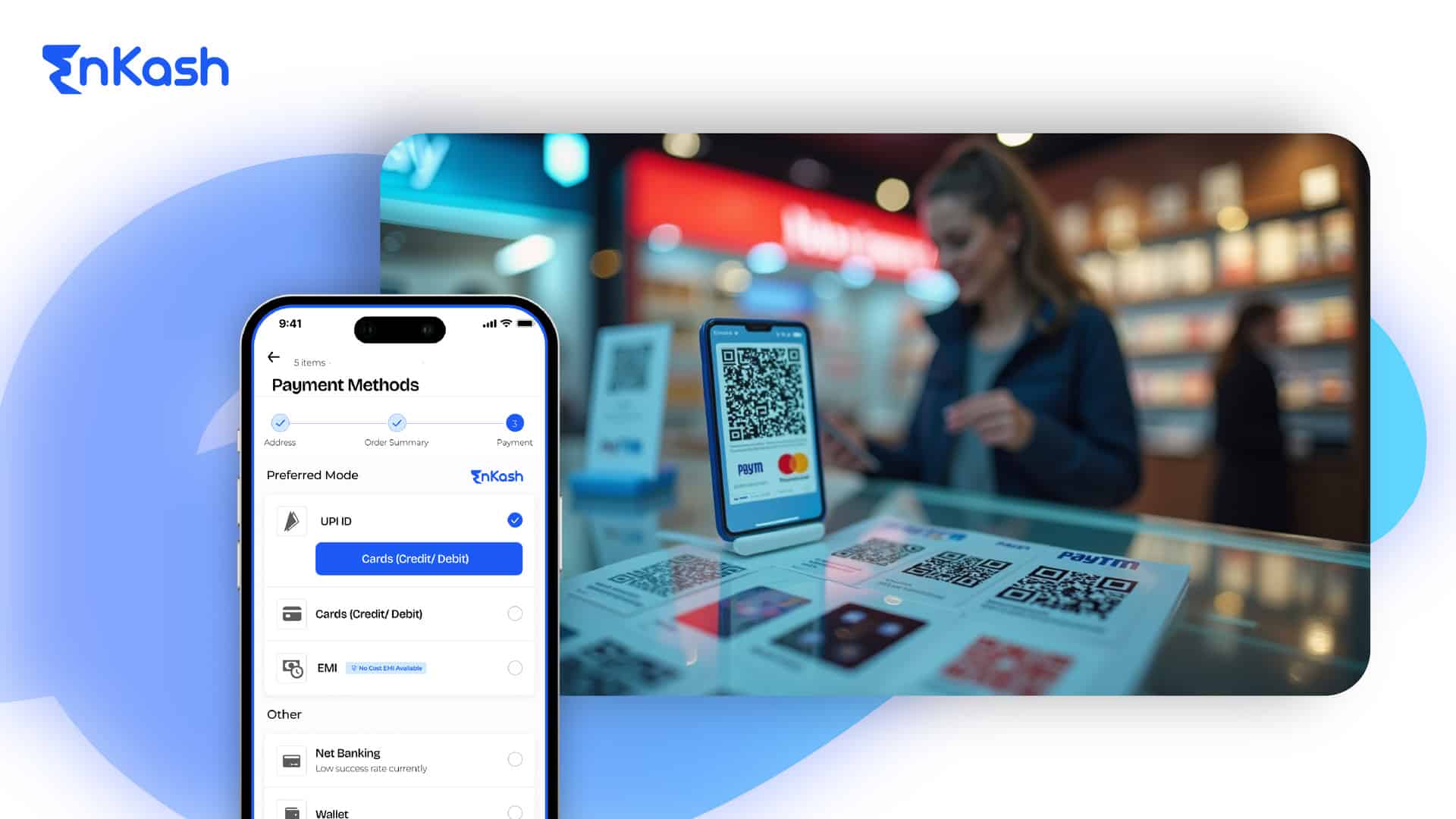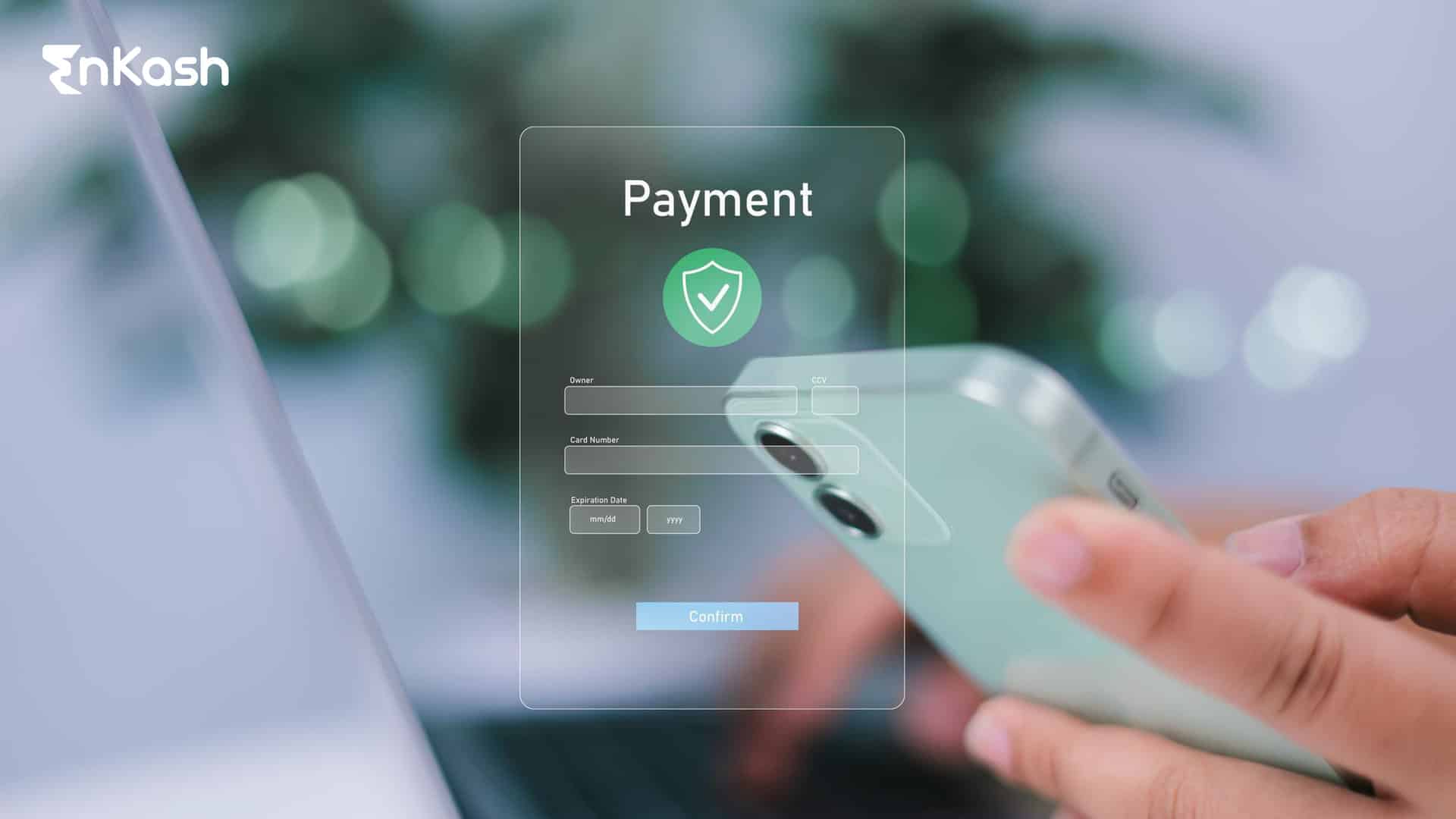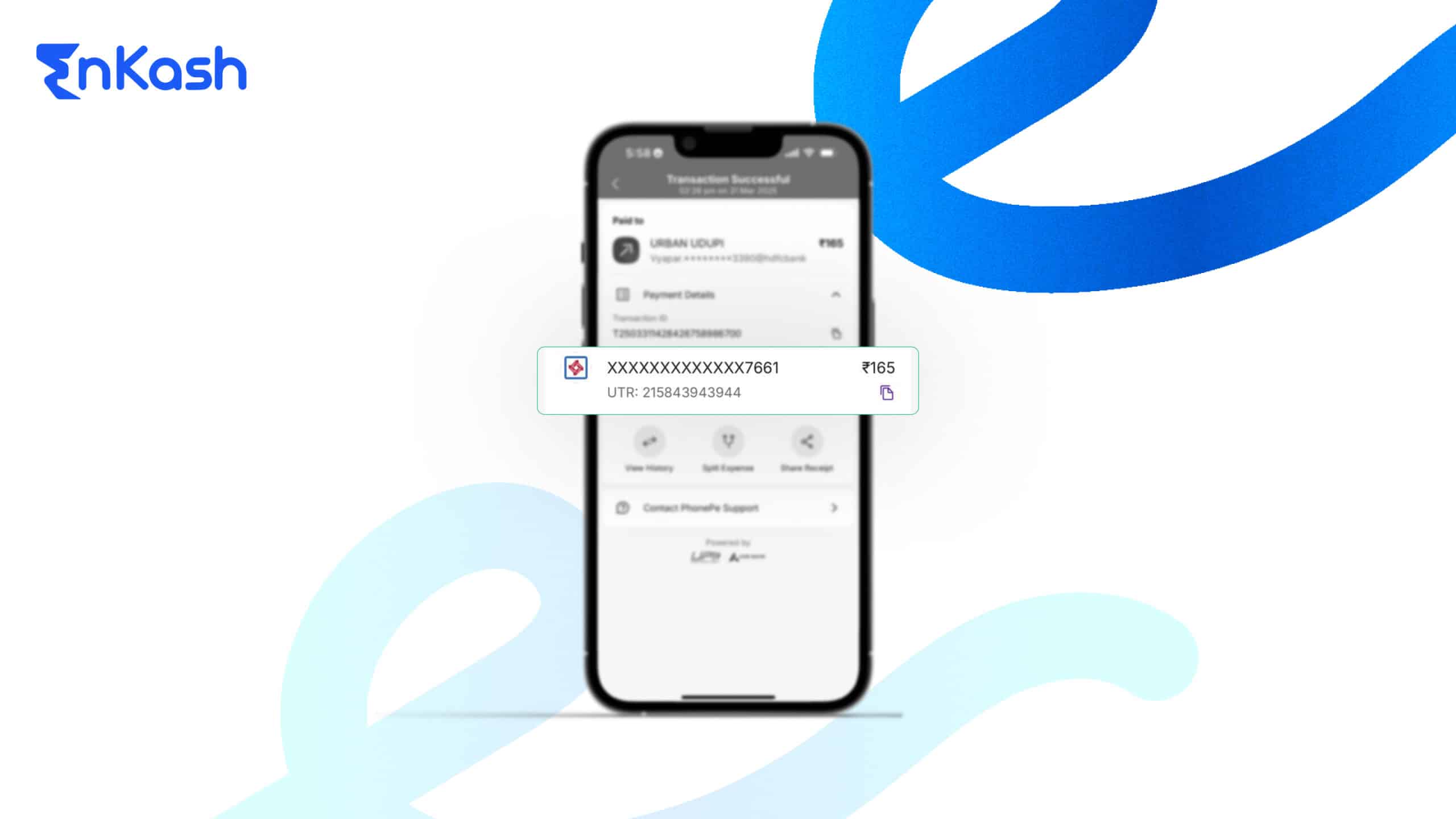The fast-paced development of digital payments systems has transformed how people conduct financial transactions by focusing on providing convenience along with quick and secure payment options. Google Pay (GPay) stands out among major digital payment solutions as a dominant force through its provision of a smooth and intuitive transaction experience for a variety of payment needs. Google Pay facilitates fast and effortless transactions for in-store purchases as well as online shopping purchases and even peer-to-peer money transfers and bill payments.
Gpay processing extends its capabilities beyond conventional payment methods by connecting with businesses while supporting transit systems and international money transfer services. Users can trust their digital payments because of the platform’s strong security measures which involve encryption and biometric authentication. The ability of Google Pay to work across smartphones, smartwatches and web browsers significantly improves its accessibility and functionality across various platforms.
Gpay continues to expand and maintains its position as Google’s chosen payment method by adding cashback rewards, promotional discounts and seamless integration with Google services. Google Pay maintains its leading position in digital payment innovation through its ability to connect convenience with security and transform the way consumers and businesses handle financial transactions.
The Evolution of Google Pay
Google Pay started its development journey with the 2011 release of Google Wallet which served as an initial effort to establish a digital wallet service.Google Wallet entered the market when digital payments were just beginning to develop and its purpose was to make online and in-store transactions easier. The advancement of mobile payment technologies prompted Google to launch Android Pay in 2015 which emphasized contactless transactions using Near Field Communication (NFC). The introduction of Android Pay matched the growing trend of smartphone-based transactions while creating a foundation for smoother digital payment experience.
Google combined Android Pay and Google Wallet into Google Pay to establish a single payment solution in 2018. The merger created a unified system that brought together tap-to-pay capabilities with online payment functions and peer-to-peer money transfers into a single efficient user-friendly platform. Google Pay not only improved user experience but it also extended its capabilities to handle various types of transactions that go past basic purchases.
The Gpay platform now processes a variety of transactions that go beyond retail, including bill payments as well as international money transfers along with transit ticketing and business payments. The platform provides flawless functionality across diverse devices such as Android smartphones, iPhones, smartwatches, and web browsers. On the back of continuous advancements, Google Pay stands as a versatile digital payment option which secures widespread acceptance and delivers convenience across multiple types of transactions.
Why Has Google Pay Gained Popularity?
Google Pay quickly became the top choice for Google payments globally because of its multiple benefits.
Seamless User Experience: Google Pay provides an intuitive interface that makes financial transactions straightforward and easy for users. Users can perform transactions like sending money and paying bills as well as recharging phones and shopping online through swift taps. The streamlined process makes GPay transactions efficient and simple for both individuals and businesses.
Robust Security Features: Google Pay focuses strongly on maintaining high security standards. To protect transactions Google Pay uses tokenization together with encryption and biometric security measures such as fingerprint or facial recognition. The implementation of these protective measures enables Gpay payment processing to maintain high security while preventing fraud and protecting user data.
Wide Merchant Acceptance: Google Pay provides wide merchant acceptance because millions of merchants around the world accept it for flexible online and in-store payment options. It accepts various payment methods such as contactless NFC payments, QR code transactions and also facilitates online checkout integrations. The broad acceptance of Gpay makes processing payments convenient and dependable for businesses as well as consumers.
Integration with Google Services: Google Pay offers tremendous value by working flawlessly with various Google services in its ecosystem. Google Assistant allows users to complete purchases while Google Chrome and Google Play provide additional purchasing options. The cross-platform integration makes GPay transactions more user-friendly and provides a seamless user experience.
International Money Transfers: Many users wonder, “Can I send money internationally with Google Pay?” Google Pay does allow international money transfers but has specific restrictions. Google Pay enables international money transfers from selected countries like the U.S. to India and Singapore through its partnerships with Western Union and Wise.
Financial Rewards and Incentives: Google Pay uses cashback offers and special discounts alongside exclusive promotions to attract its user base. Google Pay’s financial incentives boost user interaction and present it as an attractive payment choice for those who seek affordable payment options.
Google Pay maintains its status as a premier digital payment platform by offering a user-friendly interface together with high-level security and wide merchant acceptance while integrating with Google services to provide seamless world-wide Gpay payment processing.
The Position of Google Pay in the Global Digital Payment Market
Google Pay maintains its competitive position in the digital payment industry despite competition from Apple Pay, Samsung Pay, PayPal, and Venmo. Google Pay stands out in the digital payment market with its mobile-first strategy, seamless banking integration and rapid expansion in emerging markets despite Apple Pay’s dominance of iOS devices and PayPal’s leadership in online transactions. Google Pay’s success stems from its integration with UPI in India which led to increased transaction volumes and higher user engagement.
User Adoption Statistics
Google Pay has reached the milestone of 150 million active users worldwide as of 2023 across 42 different countries. The largest market for Google Pay is India where more than 80 million transactions per month demonstrate the platform’s strong integration with UPI. In the U.S., where Google Pay led mobile payment solutions to success, merchant adoption now stands above 75% in major cities which supports its continued growth.
This guide provides a full exploration of Google Pay operations including account creation and security measures while detailing transaction methods and common problem-solving techniques. It intends to deliver crucial insights to help both new Gpay users and seasoned professionals expand their personal and business transaction capabilities with Google Pay.
Read more: How to Collect Payments Online on Websites and Blogs | EnKash
Setting Up Google Pay in India
Setting up Google Pay is straightforward, and below mentioned details will provide a detailed walkthrough of the process, from installation to security configurations.
Device Compatibility and Requirements
Before installing Google Pay, ensure that your device meets the following prerequisites to guarantee a smooth experience:
- Operating System: Android devices must run Android 5.0 (Lollipop) or later, while iPhones need iOS 10 or higher.
- Internet Connection: A stable Wi-Fi or mobile data connection is required for smooth installation and operation.
- SIM Card & Mobile Number: The phone number used for Google Pay must be the one registered with your bank account for UPI transactions.
- Google Account: You must have a valid Google account to login and use Google Pay’s services.
- NFC Support (Optional): If you intend to use tap-to-pay features, your device should support NFC.
Step-by-Step Guide to Downloading and Installing Google Pay
- Download the App: Visit the Google Play Store (for Android) or Apple App Store (for iOS) and search for ‘Google Pay.’ Tap ‘Install’ to begin downloading the app.
- Launch Google Pay: Once the installation is complete, open the app and sign in using your Google account credentials.
- Enter Your Mobile Number: Provide the phone number linked to your bank account. Google Pay will send a One-Time Password (OTP) to verify your number.
- Grant Permissions: Google Pay requires access to SMS (for OTP verification), contacts (optional for easy money transfers), and location services for security checks. Approve these permissions when prompted.
- Complete Initial Setup: Once verified, you will be directed to the Google Pay home screen, where you can add bank accounts and set up security features.
Linking Indian Bank Accounts via UPI
Google Pay relies on UPI for seamless transactions between banks. Follow these steps to link your account:
- Select Your Bank: Google Pay provides a list of all supported banks. Choose the bank where you have an account.
- Automatic Account Detection: Google Pay detects your bank account details using your registered mobile number.
- Verify and Set Up UPI PIN: If you have not set a UPI PIN before, Google Pay will prompt you to do so. Enter your debit card details (last six digits and expiry date) to receive an OTP.
- Create and Confirm Your UPI PIN: Use the OTP received from your bank to set a secure 4 or 6-digit UPI PIN. This PIN will be required for all future transactions.
- Successful Account Linking: Once the UPI PIN is set, your bank account is linked, and you can start making payments instantly.
Setting Up Security Features: PIN, Fingerprint, and Facial Recognition
Security is a top priority for Google Pay, and users can enable multiple authentication layers to safeguard their transactions:
- App Lock (PIN, Pattern, or Password): You can enable an extra layer of security by setting up an app lock using a PIN, pattern, or password.
- Fingerprint Authentication: If your phone has a fingerprint scanner, you can activate fingerprint authentication to approve transactions.
- Facial Recognition: On supported devices, facial recognition can be used for authentication, providing an additional layer of security.
- Google Play Protect: Google Pay is integrated with Google Play Protect, which continuously scans the app for potential security threats, ensuring safe transactions.
- Transaction Alerts & Fraud Protection: Google Pay sends real-time transaction alerts and has built-in fraud detection mechanisms to flag suspicious activities.
Additional Features for Indian Users
Google Pay offers several exclusive features for users in India:
- Bill Payments: Users can pay electricity, water, gas, and mobile bills directly through the app.
- DTH and Mobile Recharge: Google Pay supports instant recharges for mobile and DTH services.
- Train and Flight Ticket Booking: The app allows users to book IRCTC train tickets and flights through integrated services.
- Cashback and Rewards: Google Pay provides cashback offers and scratch cards for eligible transactions, making payments more rewarding.
- Business Payments: Users can pay businesses via QR codes and UPI ID, making cashless transactions easier and faster.
Once your bank account is linked, and security settings are in place, you are ready to use Google Pay for secure transactions.
Read more: UPI Payments – Accept Payments Online into your Bank Account – EnKash.com
Understanding Gpay Payment Processing
Understanding how Gpay payment processing works helps users make secure and efficient transactions across various platforms.
How Gpay Payment Processing Works with UPI
Gpay operates on UPI, a real-time payment system regulated by the National Payments Corporation of India (NPCI). The key steps in Gpay payment processing using UPI include:
- User Initiates a Payment: The user enters the recipient’s UPI ID, scans a QR code, or selects a saved contact to transfer money.
- Transaction Authentication: The user is required to enter their UPI PIN to authorize the payment securely.
- Bank Processing: Google Pay sends the transaction request to NPCI, which forwards it to the recipient’s bank.
- Instant Settlement: The transaction is completed in real time, and the recipient receives a confirmation.
Role of NFC in Contactless Payments
For contactless transactions, Google Pay utilizes NFC technology, allowing users to tap their smartphones on compatible POS terminals. This process involves:
- Device and POS Compatibility: Both the smartphone and point-of-sale (POS) machine must support NFC for a successful transaction.
- Tokenization: Gpay uses a secure digital token instead of sharing actual card details to protect sensitive information.
- Tap-to-Pay Authentication: Users can complete transactions by simply tapping their device on the POS terminal and authenticating via PIN, fingerprint, or facial recognition.
NFC-based contactless payments are gaining traction in India, especially in urban retail spaces, supermarkets, and transit systems.
Security Measures Employed by GPay
Google Pay incorporates multiple layers of security to ensure safe transactions:
- Tokenization: Transactions use a unique encrypted token rather than exposing actual card or bank details.
- Biometric Authentication: Users can enable fingerprint or facial recognition for added security.
- End-to-End Encryption: All transactions are encrypted, ensuring secure data transmission.
- Fraud Detection: AI-driven risk analysis helps detect suspicious activities and prevent unauthorized transactions.
- Google Play Protect: The built-in security feature continuously scans for potential security threats within the app.
- Real-time Transaction Alerts: Users receive instant notifications for every transaction, allowing them to monitor activity and report unauthorized payments immediately.
Processing Times for Various Transaction Types
Gpay transactions vary in processing time depending on the payment type:
- UPI Transactions: Instant (few seconds) with 24/7 availability.
- Contactless NFC Payments: Completed within seconds when tapping on a POS terminal.
- Bank-to-Bank Transfers (IMPS via GPay): Typically instant but may take a few minutes in case of network issues.
- Bill Payments & Recharges: Instant to a few minutes, depending on service provider response times.
- International Transfers (via Western Union or Wise): Can take a few minutes to a few hours, depending on intermediary banking processes.
Making Transactions with Google Pay
Gpay has revolutionized digital transactions in India, making payments faster, more secure, and highly convenient. Whether shopping in-store, making online purchases, or sending money to friends and family, Gpay offers a seamless payment experience. Below is a detailed guide on how to use Gpay for different transaction types.
In-Store Purchases
Google Pay enables contactless payments at physical stores using NFC and UPI-based QR codes, ensuring a smooth checkout experience.
Using Gpay for Contactless Payments at Physical Stores
- Ensure Device Readiness: Your phone must support NFC, and tap-to-pay should be enabled within the Google Pay app.
- Find a Compatible Merchant: Look for stores with ‘Google Pay Accepted Here’ signage or NFC-enabled POS terminals.
- Tap and Authenticate: Unlock your phone, hold it near the terminal, and authenticate with your fingerprint, PIN, or facial recognition.
- Payment Confirmation: Once authenticated, the transaction is processed instantly, and you receive a confirmation notification.
Identifying Merchants That Accept GPay
- Most large retail stores, supermarkets, and branded outlets in urban areas accept GPay.
- Local kirana stores, restaurants, and vendors also support UPI-based Gpay transactions via QR codes.
- Online directories and Google Maps often indicate businesses that accept digital payments.
User Experience: Steps to Complete a Transaction
- Open the Gpay app and select ‘Pay with NFC’ or ‘Scan QR Code.’
- For NFC transactions, simply tap your phone on the POS machine.
- For QR-based payments, scan the merchant’s QR code and enter the amount.
- Confirm payment using your UPI PIN or biometric authentication.
- Receive an instant confirmation message.
Online and In-App Purchases
Google Pay simplifies online shopping and in-app payments, reducing dependency on traditional payment methods.
Using Gpay for Online Shopping and Within Apps
- When checking out on an e-commerce site or app, select ‘Google Pay’ as the payment option.
- Authenticate the transaction using your UPI PIN or biometric verification.
- Once approved, the payment is instantly processed, and you receive a confirmation email/SMS.
Benefits Over Traditional Payment Methods
- Faster Checkout: No need to enter lengthy card details or OTPs.
- Enhanced Security: Tokenization replaces actual card details with encrypted codes.
- Seamless Integration: Works with apps like Swiggy, Zomato, Flipkart, Amazon, and Google Play Store.
- Cashback & Rewards: Many platforms offer exclusive discounts and cashback for Gpay transactions.
Peer-to-Peer Payments
Google Pay enables instant fund transfers between individuals, making it a popular choice for everyday transactions.
Sending and Receiving Money Between Individuals
- Open the Gpay App and select the ‘Pay’ or ‘Send Money’ option.
- Choose the Recipient: Enter their UPI ID, phone number, or bank details, or select from saved contacts.
- Enter the Amount and an optional payment note.
- Authenticate and Send: Confirm the transaction with your UPI PIN.
- Instant Transfer: The recipient gets the money immediately, and both parties receive a notification.
Splitting Bills and Group Payments
- GPay’s ‘Split Bill’ feature allows users to divide expenses among multiple people.
- Simply create a group, enter the total bill amount, and select the contacts to split with.
- The app calculates individual shares and sends payment requests.
- Once each participant pays their share, the transaction is marked as complete.
Read more: A Detailed Guide to Help You with Transaction Status Check
International Transactions with GPay
Google Pay extends beyond domestic transactions, offering select international payment features. While its global reach continues to expand, users should be aware of its limitations and applicable fees when making international payments or using Gpay abroad.
Sending Money Internationally
Can I Send Money Internationally with Google Pay?
Yes, Google Pay supports international money transfers, but with certain restrictions. Currently, Gpay facilitates cross-border transactions through partnerships with third-party providers like Wise and Western Union. Users in select countries, such as the U.S., can send money to India and Singapore via these services.
Supported Countries and Currencies
Gpay international transfers are available only in specific regions. While India and Singapore are among the major supported destinations, the list of participating countries may change as Google expands its financial partnerships.
Fees and Exchange Rates Associated with International Transfers
- Transaction Fees: Fees vary depending on the provider (Wise or Western Union) and the transfer amount.
- Exchange Rates: Conversion rates are typically based on mid-market rates but may include a slight markup.
- Processing Time: Transfers can take a few minutes to several hours, depending on the chosen provider.
Using Gpay Abroad
Availability and Functionality of Gpay in Different Countries
Gpay works in many countries for contactless payments and online transactions, provided that local banks and merchants support it. However, features like UPI and direct bank transfers may be restricted outside India.
Tips for Using Gpay While Traveling
- Check Local Availability: Ensure Gpay is accepted at your destination.
- Use NFC Payments: If supported, enable NFC for seamless tap-to-pay transactions.
- Enable International Transactions: Verify with your bank if international payments are allowed via GPay.
- Monitor Exchange Rates: Be aware of conversion charges when making payments abroad.
While Gpay provides a convenient way to make international transactions, users should check country-specific availability and transaction fees before sending money or using Gpay overseas.
Read more: International Payment Gateways: Accepting Global Payments
Security Features of Google Pay
Gpay is designed with a strong security framework to protect user transactions and financial data. From advanced encryption to biometric authentication, Gpay ensures secure transactions while maintaining user convenience. Below is an overview of its key security features and comparisons with other payment methods.
Overview of GPay’s Security Architecture
Google Pay employs a multi-layered security approach that includes:
- Encryption: All payment data is encrypted, ensuring sensitive information is protected during transactions.
- Biometric Authentication: Users can enable fingerprint or facial recognition to authenticate transactions.
- Device-Based Security: Gpay does not store or share actual card details; instead, it uses tokenization for added security.
- Fraud Detection Algorithms: AI-driven risk analysis detects and prevents fraudulent activities in real-time.
- Google Play Protect: Scans the Gpay app regularly for malware and security threats.
How Tokenization Protects User Data
Tokenization is one of the core security features of Google Pay. Instead of transmitting actual card or bank details, Gpay replaces them with a unique token:
- Token Generation: When a user adds a card to GPay, a digital token is created, which is unique to the device.
- Secure Transactions: When making a payment, only the token is shared with the merchant, not the actual card details.
- Dynamic Code for Each Transaction: Every payment generates a one-time-use dynamic cryptogram, making unauthorized reuse impossible.
Steps to Take in Case of a Lost or Stolen Device
If a user loses their phone, immediate action should be taken to prevent unauthorized transactions:
- Use ‘Find My Device’: Google’s Find My Device feature allows users to locate, lock, or erase their phone remotely.
- Deactivate Gpay from Another Device: Users can log into their Google account from another device and remove payment methods from GPay.
- Contact the Bank: If any suspicious transactions occur, users should immediately notify their bank and disable linked cards or accounts.
- Change UPI PIN and Google Account Password: Resetting security credentials ensures that unauthorized users cannot access Gpay transactions.
Comparing GPay’s Security with Other Payment Methods
When compared to other digital and traditional payment methods, Gpay offers superior security:
- Versus Credit/Debit Cards: Unlike traditional cards, Gpay does not share actual card details, reducing the risk of data breaches.
- Versus Wallet-Based Payment Apps: GPay’s UPI-based system ensures direct bank-to-bank transactions with real-time authentication, reducing fraud risks compared to wallet-based systems that store funds.
- Versus Cash Transactions: Digital transactions via Gpay eliminate the risks of theft, counterfeit money, or cash handling errors.
- Versus Other Mobile Payment Apps: While competitors like Apple Pay and Samsung Pay offer similar security measures, GPay’s deep integration with Google’s security ecosystem provides an added layer of protection.
With robust encryption, tokenization, and real-time fraud prevention, Google Pay remains one of the safest and most reliable digital payment solutions for users worldwide.
Read more: UPI Integration How to Integrate UPI Payment Gateway in Website or Mobile App
Managing Your Google Pay Account
Properly managing your Google Pay account ensures better financial tracking, security, and quick resolution of any transaction issues. Below is a comprehensive guide on how to monitor and manage transactions, set up notifications, resolve disputes, and contact Gpay support.
Viewing Transaction History and Statements
Google Pay provides a detailed transaction history, allowing users to track their payments, transfers, and receipts efficiently. To view your transaction history:
- Open the Google Pay App: Launch the app and navigate to the home screen.
- Tap on ‘Transactions’ or ‘Activity’: This section displays a list of all completed transactions, including payments, refunds, and received amounts.
- View Transaction Details: Click on any transaction to see additional details, including recipient name, transaction ID, date, time, and payment method.
- Download Statements: Users can access monthly statements by navigating to their linked bank account in the app and selecting the option to download bank statements.
Having easy access to transaction records helps users monitor their expenses, check for unauthorized transactions, and track their payment history.
Setting Up Notifications and Alerts
Google Pay allows users to enable notifications to stay updated on their account activity. These alerts enhance security and financial awareness. To set up notifications:
- Open Google Pay and Go to Settings: Tap on the profile icon in the top-right corner and select ‘Settings.’
- Select ‘Notifications & Alerts’: Choose the types of alerts you want to receive.
- Enable Transaction Alerts: Turn on notifications for every payment made or received.
- Set Spending Alerts: Users can enable custom alerts for transactions exceeding a specific limit.
- Enable Security Notifications: These alerts notify users of suspicious activities or login attempts from new devices.
With real-time notifications, users can quickly identify unauthorized transactions and take immediate action if needed.
Resolving Disputes and Transaction Issues
Occasionally, users may face transaction failures, double deductions, or incorrect payments. Google Pay offers several ways to resolve disputes efficiently:
- Identify the Issue: Check your transaction history to confirm whether a payment is pending, failed, or completed.
- Wait for Automatic Resolution: In cases of minor technical issues, failed transactions are usually reversed automatically within 24-48 hours.
- Contact the Recipient: If money was mistakenly sent to the wrong person, users can request a refund through GPay.
- Raise a Dispute:
- Navigate to the specific transaction in the app.
- Select ‘Report a Problem’ or ‘Get Help.’
- Choose the reason for the dispute and provide necessary details.
- Follow Up with the Bank: If the issue is related to bank processing, contacting the bank’s customer service may help speed up the resolution.
Contacting Google Pay Support
For issues that require direct assistance, users can contact Google Pay’s customer support. Methods include:
- In-App Help Center: Tap on the ‘Help & Support’ section in the app for FAQs and troubleshooting guides.
- Chat Support: Access Google Pay’s customer support chat for real-time assistance.
- Phone Support: Google Pay provides customer service numbers that vary by country.
- Email Support: For complex issues, users can submit an inquiry via email through Google’s support page.
- Social Media Assistance: Google Pay’s official Twitter and Facebook pages often provide quick responses to user concerns.
By actively managing their Google Pay account, users can track spending, enhance security, resolve disputes efficiently, and seek help when needed, ensuring a smooth digital payment experience.
Business Perspective: Accepting Google Pay in India
This section explores the key benefits for merchants and developers, providing insights into how Gpay can be effectively integrated into different business models to maximize digital payment potential.
For Merchants
Benefits of Accepting Gpay Payments
- Increased Customer Convenience: Accepting Gpay allows customers to make quick and hassle-free payments, reducing checkout times and improving sales.
- Wider Reach: Gpay is widely used in India, with millions of active users, making it a valuable addition for businesses targeting a broad audience.
- Enhanced Security: Transactions are encrypted, tokenized, and require authentication, ensuring secure payments for both businesses and customers.
- Cashless and Contactless Payments: Gpay supports UPI and NFC tap-to-pay transactions, reducing the need for cash handling and improving hygiene standards.
- Integration with Business Tools: Google Pay offers transaction reports, analytics, and integration with accounting tools, making financial tracking easier for merchants.
Setting Up Gpay for Your Business
- Register as a Merchant: Visit the Google Pay for Business website and sign up using your business details and bank information.
- Verify Business Details: Google Pay verifies business credentials to ensure compliance with financial regulations.
- Start Accepting Payments: Once approved, merchants can generate UPI QR codes, enable NFC payments, and accept online payments via GPay.
Integration with Existing POS Systems
Merchants can integrate Google Pay with their existing point-of-sale (POS) systems through:
- UPI QR Codes: Businesses can generate a QR code linked to their bank account, allowing customers to scan and pay instantly.
- NFC-Enabled POS Terminals: Retailers with NFC-supported payment terminals can accept tap-to-pay transactions.
- Online Payment Gateway Integration: E-commerce platforms can integrate Gpay with existing payment gateways to accept online transactions securely.
For Developers
Integrating Gpay into Apps and Websites
Developers can enhance their apps and websites by enabling Gpay as a payment method. This offers users a secure and familiar way to complete transactions without manually entering card or bank details.
- Google Pay API Integration: Developers can use Google Pay APIs to embed payment options into their apps and websites.
- Seamless Checkout Experience: Gpay enables one-tap payments, reducing cart abandonment rates and improving conversions.
- Multiple Payment Methods: Users can pay via linked bank accounts, UPI, or saved cards, offering greater flexibility.
APIs and Developer Resources
Google provides extensive developer tools, including:
- Google Pay API for Android & Web: Allows businesses to integrate Gpay into mobile apps and websites.
- UPI Integration SDK: Enables businesses to accept UPI-based payments directly within apps.
- Developer Documentation & Support: Google offers guides, tutorials, and technical support to assist developers in integrating Gpay smoothly.
Read more: Best Payment Gateway in India : Manage your Payments Online – EnKash
Conclusion
Google Pay stands out as one of India’s most dependable digital payment solutions providing users with a secure and efficient transaction system. Google Pay creates a more accessible digital transaction environment for millions of users through its UPI integration which facilitates peer-to-peer transfers and streamlines both in-store and online purchases as well as bill payments. The combination of its UPI integration for immediate bank transfers along with contactless NFC payments and smooth online and in-app purchasing capabilities makes Google Pay an ideal choice for consumers. The robust security architecture of Google Pay which includes end-to-end encryption along with tokenization and biometric authentication together with fraud detection capabilities provides secure payment transactions. Through its partnerships with Western Union and Wise the platform facilitates limited international money transfers to improve global functionality. The combination of transaction tracking, downloadable statements and spending alerts through financial management tools allows users to easily manage their finances. Google Pay drives digital payment adoption by offering users incentives such as rewards and cashback discounts. Through QR code payments and NFC technology Gpay enables businesses to streamline transactions which decreases their reliance on cash and enhances operational productivity. Google Pay leads the digital payment sector in India by consistently introducing innovative solutions while maintaining high standards of security and user convenience. Google Pay proves essential for both individual and business transactions by advancing the digital economy through secure and rewarding cashless payment solutions nationwide.
FAQs
- What does Gpay payment processing involve and how does this service function within India’s financial landscape?
The Gpay payment processing system operates through the UPI technology which allows for immediate bank-to-bank transfers without requiring users to have a wallet. Users can perform secure transactions to transfer money, settle bills and make payments to merchants. Google Pay enables secure and rapid payments through NFC technology and QR code scanning along with online transaction options.
- What makes Gpay payment processing different from traditional payment methods?
Google Pay processes transactions using UPI instead of OTP-based authentication required by debit or credit cards to enable direct bank-to-bank money transfers. Google Pay removes the requirement for card details while offering NFC contactless payments and enables fast peer-to-peer and merchant transactions which enhances payment security and convenience.
- Is it possible to transfer money internationally with Google Pay when operating from India?
Users cannot send money to international accounts directly through Google Pay India’s UPI service. Google Pay’s global version allows users to send international money transfers through integrated third-party services such as Western Union and Wise. Users can access foreign funds when their banking institution supports UPI international transactions.
- Is Gpay international? Can it be used outside India?
Gpay operates on an international level but its features change depending on the country. In India, Google Pay connects users to their bank accounts through the UPI payment system. Google Pay allows users to transact with credit/debit cards and PayPal along with digital wallets in areas outside India. Gpay offers functionality in supported countries but restricts UPI payments to users within India.
- Which Google payment methods can users access within India?
The Google Pay service in India enables users to make UPI bank transfers as well as credit/debit card transactions and pay bills while also allowing them to make QR-based payments at merchants. Through Google Pay Business users can complete vendor transactions while utilizing UPI Autopay for service subscriptions and gaining access to financial products including loans and insurance.
- What security measures protect Gpay transactions in India?
Multi-layer authentication along with tokenization and biometric security makes a Gpaytransaction highly secure. Google Pay protects card/bank information by avoiding storage and sharing while encrypting transactions and demanding UPI PIN validation. Google’s fraud detection system works to block unauthorized payments along with suspicious financial activities.
- Does Google Pay require any transaction fees for payments made in India?
Google Pay does not apply any fees to UPI-based transactions within India. You can use UPI to perform peer-to-peer transfers, pay bills and conduct merchant transactions without any charge. Bank-imposed charges may apply to credit/debit card-based payments depending on the policies set by the payment processor.
- How can businesses integrate Gpay payment processing for accepting payments?
Businesses can accept Gpaypayments by employing Google Pay for Business solutions together with UPI QR codes and NFC capability and POS systems. E-commerce platforms have the ability to incorporate Google Pay API to ensure smooth checkout experiences. Businesses receive real-time insights and merchant offers from Google Pay while tracking their transaction history.
- What maximum transaction amounts can be processed through Gpay in India?
Google Pay adheres to NPCI UPI standards by permitting users to move up to ₹1 lakh daily for peer-to-peer transactions. Some banks may impose lower limits. Banks set different limits for merchant transactions and bill payments according to their own policies along with RBI regulations.
What should I do if a Gpay transaction fails or gets stuck?
Users experiencing Gpay transaction failures should first determine whether bank server downtime or internet connectivity problems are present. Google Pay reverses failed transactions automatically after 24-48 hours. To resolve the issue and obtain a refund when an amount has been deducted but not received, you should contact either Google Pay support or your bank’s customer care.