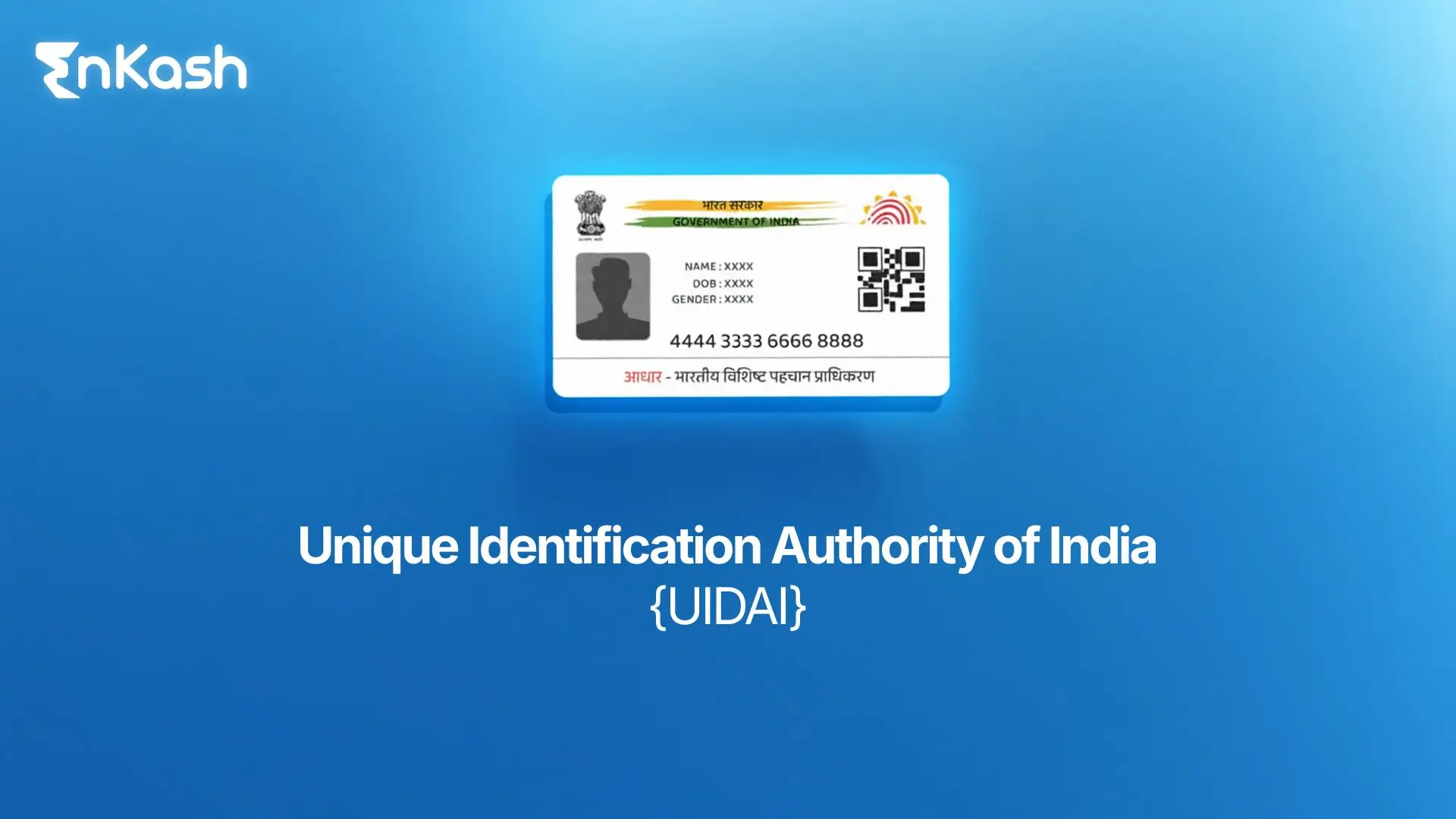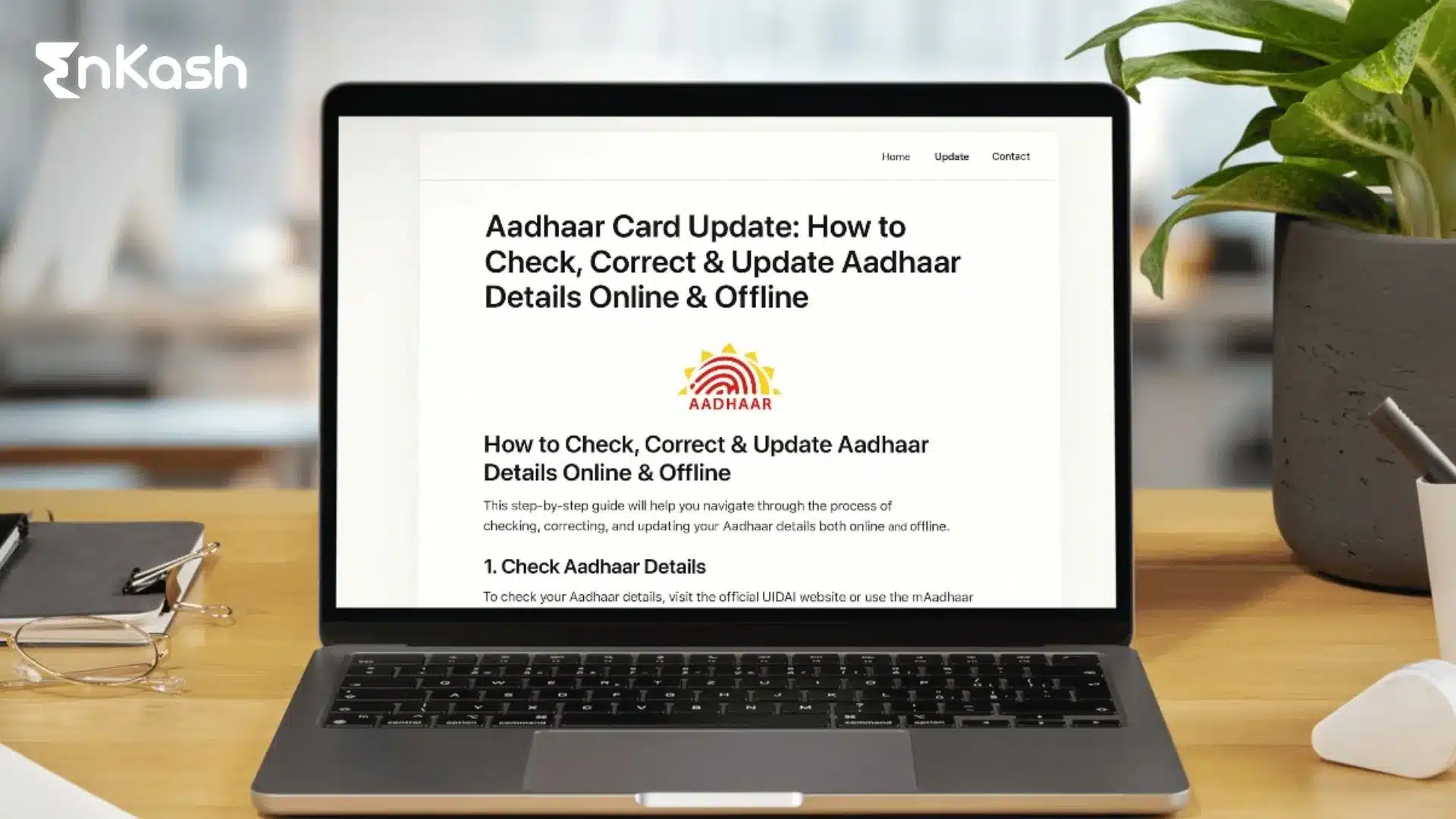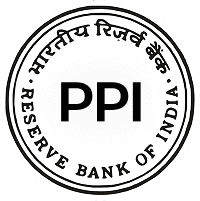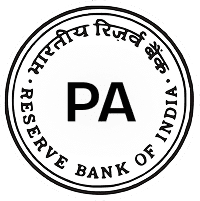Efficiency and resource planning have never been more important in today’s fast-paced business world. A cloud ERP system is a solution that helps organizations better manage their resources while taking advantage of the cloud’s adaptability and scalability features. In this blog, we will cover cloud ERP’s fundamental characteristics, types, and advantages and how they can improve your business processes.
Understanding Cloud ERP
Cloud ERP (Enterprise Resource Planning) is a solution hosted in the cloud environment that assists companies in managing their business activities. While traditional ERP software is hosted on-premises, cloud ERP is a subscription-based solution that allows organizations to access their ERP software over the Internet. This migration from on-premises to the cloud signifies a major transformation in how enterprises manage and plan resources.
Key Features of Cloud ERP
Cloud ERP software has various features that enhance business productivity and decision-making. Let’s look at the functionalities you must consider when investing in a cloud-based ERP system.
1. Access Data in Real-Time
Cloud-based ERP systems have the capability to work with real-time data from any location with internet access. This allows managers to keep up with the business performance, and inventory, and make informed decisions. With real-time data, businesses can react quickly to market changes and customer requirements.
2. Scalable
As companies grow, their requirements also evolve. ERP solutions that use the cloud provide scalability, where businesses can grow their number of users, modules, or features without significantly changing their infrastructure. Such scalability allows the ERP to evolve with business requirements and is accessible to companies of all sizes.
3. Seamless Integration
Nowadays, businesses make use of many software tools for various processes. Cloud ERPs can integrate with other applications, including Customer Relationship Management (CRM) software, e-commerce, and supply chain management tools. It allows for data sharing across departments to help with efficiency and collaboration.
4. User-Friendly Interface
Cloud ERP solutions pay attention to user experience by offering intuitive user interfaces. This feature also shortens the employee learning curve and leads to higher user adoption. Convenient dashboards and visualizations help employees get the information they need quickly and maximize productivity.
5. Enhanced Security
Top cloud ERP providers use industry-standard security solutions such as encryption, regular security audits and compliance checks. This security focus ensures that important business data is not compromised through cyber attacks.
6. Automatic Updates
The vendor takes care of updates and upgrades in the cloud ERP software so organizations can always access the latest features and enhancements. The auto-update functionality avoids costly and time-consuming software installations while ensuring businesses stay updated with the latest technology.
7. Cost Control
Cloud ERP systems are often subscription-based, making them more economical than legacy ERPs which cost a lot in upfront capital. Businesses can better allocate budgets and only pay for what they use. It also helps avoid large IT infrastructure upkeep and support.
Read more: Expense Management Software
Types of Cloud ERP Systems
On the basis of deployment model and functionality, cloud ERP systems can be divided into different types. Knowing the types can assist organizations in choosing the correct cloud ERP solution.
1. Multi-Tenant SaaS
Multi-tenant Software-as-a-Service (SaaS) ERP systems are based on the same code base for every customer. It’s a model where the ERP provider takes care of upgrades and maintenance, bringing the latest features to all users at once. Multi-tenant is also more affordable and suitable for small to medium-sized businesses that require budget-friendly ERP solutions.
2. Single-Tenant SaaS
Single-tenant SaaS ERP solutions provide every customer with a separate instance of the software, including a separate code base and database. This configuration is a more flexible way to customize and manage data and processes. Single-tenant deployments are preferred by larger businesses with particular needs that require custom configurations.
3. Public Cloud
Public cloud ERPs are run by third-party vendors and accessible online. They are often cheaper than private clouds, and that’s a big draw for businesses that want to cut costs. Public clouds, however, can be potentially risky, and companies need to ensure that their data is properly encrypted and protected.
4. Private Cloud
Private cloud ERP solutions are exclusive to a single organization, offering better security and data management. These platforms are usually hosted internally at the company’s end or by an external vendor. Private clouds are best for companies with sensitive data and stringent regulatory requirements.
5. Hybrid Cloud
Hybrid cloud ERP is a mix of private and public cloud solutions. Businesses can store sensitive information on a private cloud and use the public cloud for less sensitive data. This is a model that is customizable and economical, as companies can define their cloud strategy depending on their data privacy and business requirements.
Read more: Cashflow Analytics
Benefits of Cloud ERP Software
Businesses can gain a lot of benefits by adopting a cloud ERP platform that can help them be more efficient, collaborative and effective.
1. Facilitates Collaboration
Cloud ERP helps in departmental collaboration through a single data hub. Teams can have access to the same data, so employees can collaborate on projects and tasks. Better collaboration also means better decision-making and an integrated organizational culture.
2. Business Insights
Cloud ERP solutions offer real-time reporting and analytics tools that enable organizations to improve their business performance. Executives can create reports on key performance indicators(KPIs), sales data and customer insights. This data-driven strategy allows organizations to spot opportunities for optimization and make strategic choices based on factual data.
3. Manage Operational Costs
By adopting the cloud ERP system, organizations save money on hardware, maintenance and IT staff. Its subscription pricing mechanism means there are no high upfront costs, which enables organizations to allocate resources better. Also, cloud ERP often leads to improved efficiency through automated operations, cutting costs further.
4. Process Efficiency
Cloud ERP solutions automate repetitive work and processes, leaving workers free to concentrate on higher-value activities. For instance, manual data entry and reporting can be automated, minimizing errors and giving time to employees to plan and solve problems. Increased efficiency eventually leads to higher productivity and profit.
5. Flexibility and Agility
The flexibility of cloud ERP software helps businesses to respond quickly to market conditions. Whether a company is entering new markets or going through seasonal shifts, cloud ERP solutions will easily accommodate the expansion or contraction. Its agility lets companies react to change and take advantage of opportunities without being held back by a fixed IT infrastructure.
6. Advanced Technology Offerings
Most cloud ERP vendors also leverage advanced technologies like artificial intelligence (AI), machine learning, and the Internet of Things (IoT) in their offerings. These technologies power ERP’s capabilities for predictive analytics, automation, and decision-making. Businesses using cloud ERP can utilize these advancements to remain ahead of the curve in their respective markets.
7. Ensure Regulatory Compliance
Staying in compliance with the industry guidelines can be a tough task, but there are many cloud ERP solutions that come equipped with the capability to help companies cope with compliance requirements. Automated reporting functions can make it easy to generate required documentation, and routine updates keep the system in compliance with evolving regulations.
Read more: Workflow Management
Choosing the Right Cloud ERP System
There are certain considerations a company must consider before choosing a cloud ERP system.
1. Understand Business Needs
Understand your company’s exact needs, such as the main functionality and capabilities you need to run your business. Take into account things like accounting, inventory control, and project management while assessing the options.
2. Scalable Capability
Choose a cloud ERP platform that can scale as your company grows. Choose solutions where you can easily add users and features so that the system can keep up with evolving requirements.
3. Verify Integration Features
Make sure the cloud ERP software is compatible with your current applications and systems. This is a feature that is critical for data consistency and departmental collaboration.
4. User Convenience
The easy-to-navigate interface is important for fostering employee adoption and keeping the training cycle to a minimum. Test the interface and functions of the software to make sure it fits your team’s demands.
5. Compare Costs
Calculate the total cost of ownership (TCO) of cloud ERP systems, including subscription, maintenance and any other possible hidden costs. Look into the pricing structure to see how it fits your budget and financial plans.
6. Verify Vendor Credibility
Check for the credibility of potential ERP vendors. Find reviews, case studies, and testimonials to determine if the vendor has an impeccable track record of software and support.
Read more: Vendor Management
Implementing Cloud ERP: Best Practices
Making the move to cloud ERP software requires thorough planning and execution. Below are some best practices for a smooth cloud ERP implementation.
1. Come Up with a Strategy
Organizations should build a strategic plan with defined objectives, timelines and KPIs before deciding to switch to a cloud ERP solution. The plan should be consistent with broader organizational goals and take into account how the new system will improve things.
2. Include Stakeholders Early-On
Stakeholders across departments must be involved early on for a smooth implementation. The end-user’s insight can be leveraged to determine their needs and challenges, so the ERP system is configured to facilitate daily activities.
3. Invest in Employee Training
Employees need to be trained to fully utilize the potential of a cloud ERP solution. Training should cover all areas of the new system, allowing users to fully benefit from its capabilities and drive adoption throughout the organization.
4. Prioritize Data Migration
Data migration is a crucial part of the cloud ERP transition. Companies must focus on getting the data right, complete, and organized before migration. A precise data mapping schedule can simplify this process and help to mitigate the risk of data inconsistencies.
5. Develop a Change Management Plan
Implementing a cloud ERP often implies major transformations of existing workflows. Create a change management strategy to manage any resistance and support your team throughout the transition. Be transparent and educate everyone on the changes and the benefits.
Cloud ERP vs. On-Premises ERP: A Comparative Analysis
For any enterprise considering a transition, it’s important to understand the difference between cloud ERP and on-premises ERP.
1. Deployment and Maintenance
- Cloud ERP: The vendor hosts the environment off-site, so little to no on-site IT support is required. The provider handles updates and maintenance.
- On-Premises ERP: Hosted on company servers, with large IT investment for maintenance, updates, and support.
2. Pricing
- Cloud ERP: Subscription-based, which means low investment upfront, and predictable monthly costs.
- On-Premises ERP: Requires high upfront investment in hardware and software licenses with a high TCO.
3. Accessibility
- Cloud ERP: Available at any location with an internet connection for remote and global work.
- On-Premises ERP: Most likely restricted to internal networks and might hinder remote work.
4. Scalability
- Cloud ERP: Scalable to meet expansion or business requirements, adding users and features without any major interruption is possible.
- On-Premises ERP: Harder to scale, and often needs more investments in hardware and software.
Future Trends in Cloud ERP
Cloud ERP is a constantly evolving market as technology progresses and business demands change. Here are some future trends to look out for.
1. Artificial Intelligence (AI) and Machine Learning (ML)
AI and ML will be more prominent in cloud ERP for predictive analytics, routine task automation and better decision-making. Such technologies will allow businesses to be more aware of their business activities and become more efficient.
2. Internet of Things (IoT) Integration
With the growing use of IoT devices, bringing these devices into the cloud ERP systems will provide insights into equipment performance, stock, and supply chain logistics. This integration will allow for better operational visibility and enable early decision-making.
3. Superior User Experience
User experience will remain at the forefront as cloud ERP vendors continue to invest in usability, dashboard customization and mobile capabilities. User experience will help increase adoption and allow employees to function better.
4. Sustainability and Social Responsibility
As companies are becoming more environmentally friendly, cloud ERPs will also feature environmental and social responsibility solutions. This focus will enable companies to measure their sustainability efforts and enhance their social footprint.
Conclusion
Cloud ERP system is a game-changer for businesses looking to streamline processes and optimize the management of resources. The real-time data access, scalability and security capabilities of cloud ERP software give companies the edge over their competition. Understanding the different kinds of cloud ERP solutions and their advantages can help companies decide the right solution for their unique requirements.
With the ever-changing technology landscape, the cloud ERP system can enable organizations to remain agile, effective, and future-ready.
FAQs
-
What is a cloud ERP system?
The cloud ERP system is software that allows companies to handle their business activities from a single platform in the cloud. It provides accounting, inventory, project, and supply chain functionality via the Internet and does not require any physical hardware on-premises.
-
What are the distinctions between cloud ERP and traditional ERP systems?
The main difference is deployment. Cloud ERP is installed on external servers and accessed online; traditional ERP systems are hosted on business internal servers. The consequence is lower upfront investments, flexibility, and less complicated maintenance for the cloud ERP software than the legacy systems.
-
What are the advantages of moving a cloud ERP system?
Cloud ERP has a number of advantages accessibility, scalability, cost-effectiveness, enhanced teamwork, access to real-time data, automatic updates, and IT maintenance is less expensive and easier. These benefits enable organizations to work more effectively and respond to changing business environments.
-
Is cloud ERP secure enough to use?
Yes, credible cloud ERP vendors have strict security standards such as encryption, frequent security reviews and compliance with industry norms. However, enterprises need to evaluate the security policies of a vendor to see whether they can meet their needs.
-
What is the pricing model of cloud ERP systems?
The Cloud ERP systems are largely subscription-based products where the customers pay per month or annually for their usage and user count. It eliminates upfront capital investments and makes cloud ERP more affordable for any business.
-
How does the implementation timeline look for a cloud ERP system?
This implementation timeframe can vary depending on the enterprise’s complexity and the software to be implemented. Most often cloud ERP solutions can be rolled out in weeks to months, which is way quicker than a traditional ERP system.
-
Can I customize a cloud ERP solution for my company?
Many cloud ERP solutions provide customization for specific business needs. However, customization capabilities may vary depending on the vendor, so organizations should assess their needs and explore customization options with potential vendors.
-
How should I go about choosing a cloud ERP provider?
Choose the right cloud ERP provider, based on the vendor’s track record, system functionality, scalability, integration features, user experience, data security, and total cost of ownership. Do your homework and ask for customer reviews to ensure you select the right cloud service provider for your business.